Here is an instruction for you to change your log on screen with Logon Studio. And this works with all versions of Windows. Now let’s do it.
1. Download and install LogonStudio from here:
http://www.filepuma.com/download/logonstudio_1.7-125/
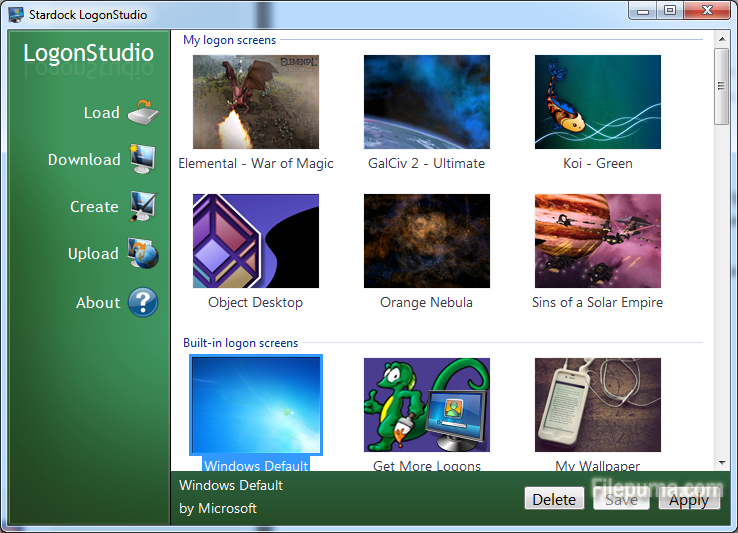
2. If you want to use the logon screen this software provided, just select it and click Apply.
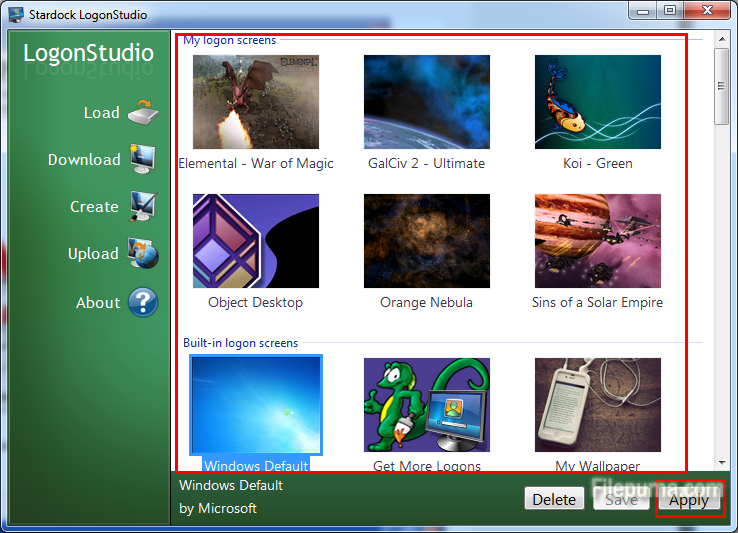
3. If you want to create your own, then click “New”, enter the information you want and another window will open. Just create the one as you like.
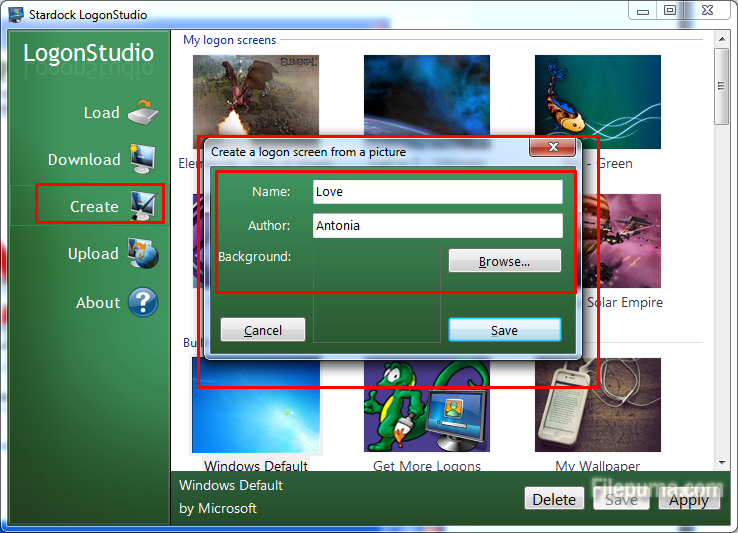
4. When finished, click file>save and apply. Your logon screen has been changed as you like!
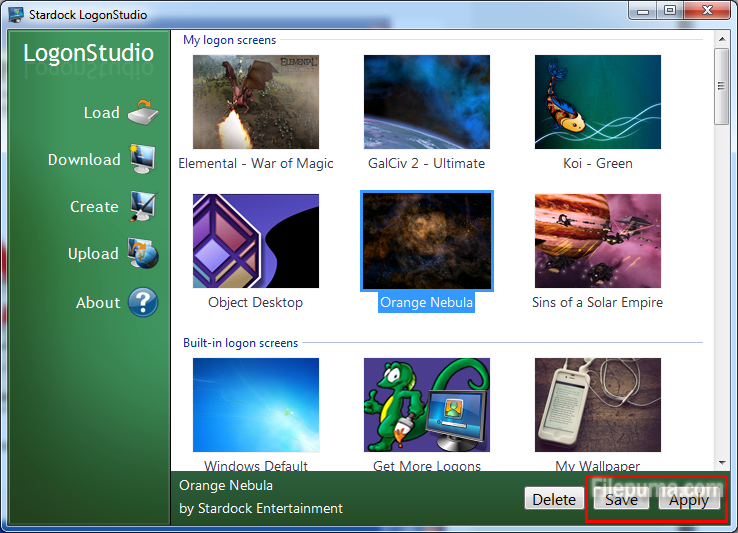

Leave a Reply