In your home, you may have more than one computer together in the network. Windows has a neat functionality which lets you control the sharing of files and documents between the Home Group users.
Here is how to control sharing on your Home Group:
Step One. Open the Control Panel:
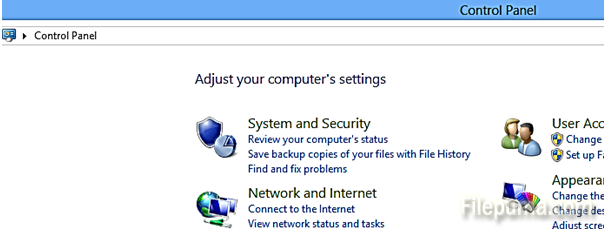
Step Two. Click on the ”Network and Internet”:
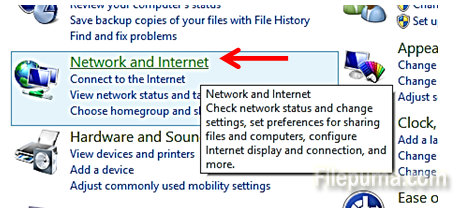
Step Three. Click on “Choose homegroup and sharing options” under the “HomeGroup” line:
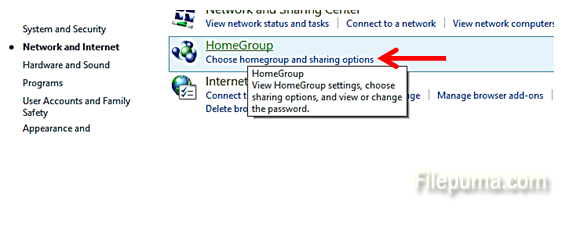
Step Four. Click on “Change what you’re sharing with the homegroup:
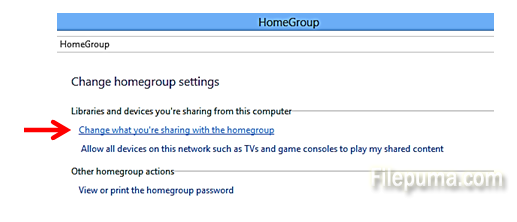
Step Five. You can now select all the files you would like to share – documents, pictures and others:
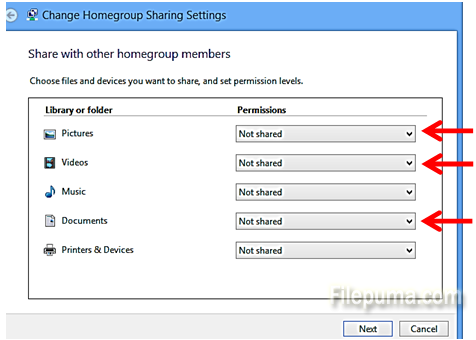
You can now access files from any computer in your HomeGroup!

Leave a Reply