You Windows computer has a special setting which lets you control whether the updates for your Windows should be installed automatically or not. Because updates are downloaded from Internet and count as part of your internet quota, you may want to have more control over how and when Windows downloads its updates.
Here is how to turn off or turn on automatic updating for Windows:
Step One. Open the windows Control Panel:
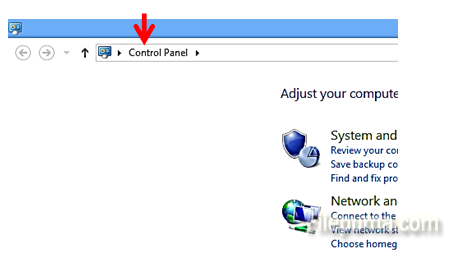
Step Two. Select “Software and security” button:
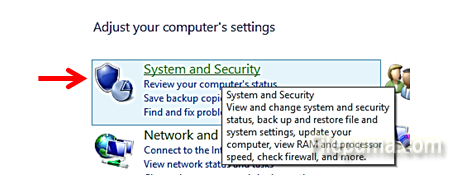
Step Three. Under “Windows update”, click on “Turn automatic updating on or off”:
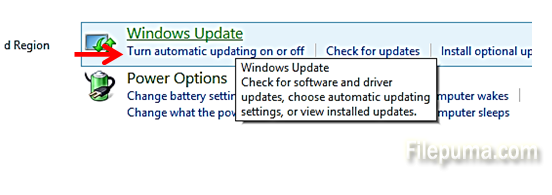
Step Four. Click on the dropdown arrow under “Important updates”:
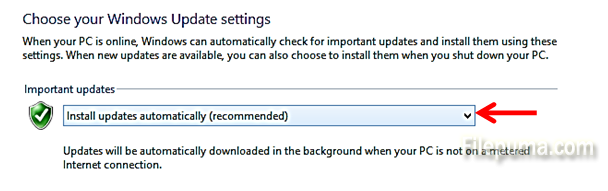
Step Five. Select your preferred option, or turn off the automatic updating of Windows:
Don’t forget to press “OK” and you are done!
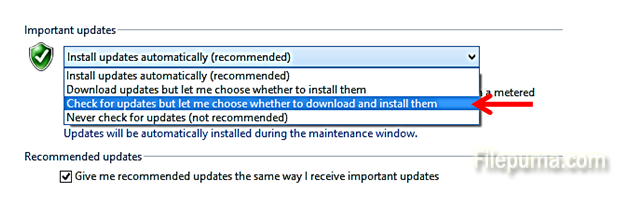

Leave a Reply