By default, Microsoft Word opens a document which has the shorter side of the page on top. If you want to use the wide side of the page when making a document, you may need to switch to Landscape layout.
Here is how to change layout of the page in Microsoft Word:
Step One: Open your document in MS Word. By default, the page is in “portrait mode”, where the shorter side of the page is on top:
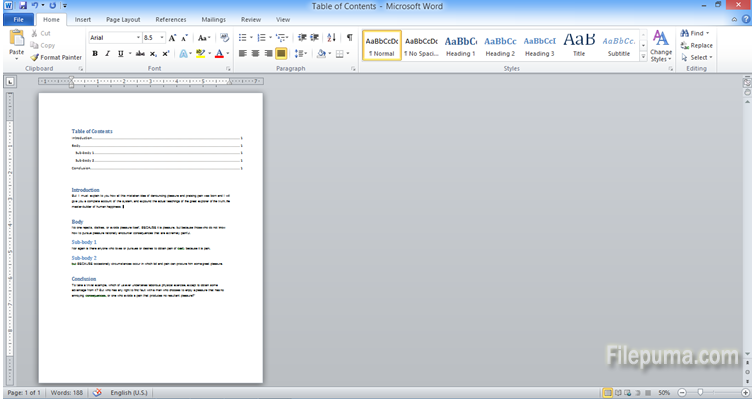
Step Two: Click on the menu “Page Layout”:
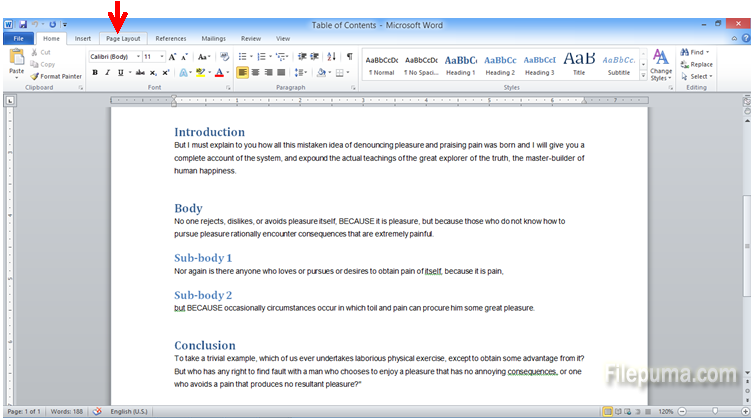
Step Three: Select “Orientation” button and a dropdown menu will show:
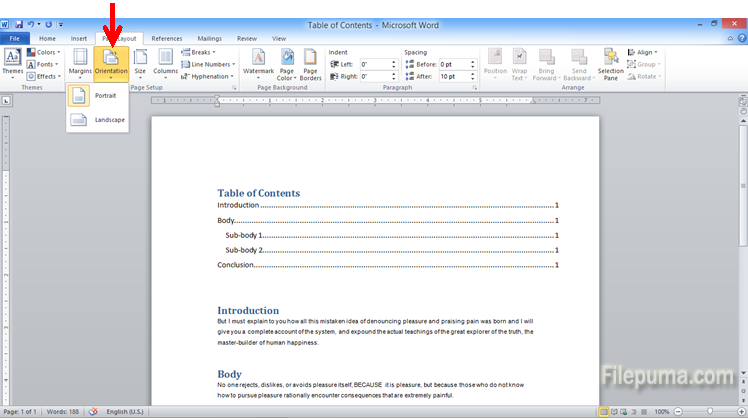
Step Four: From the default “Portrait” layout, you can switch to “Landscape” and thus you will have the longer side of your paper sheet on top:
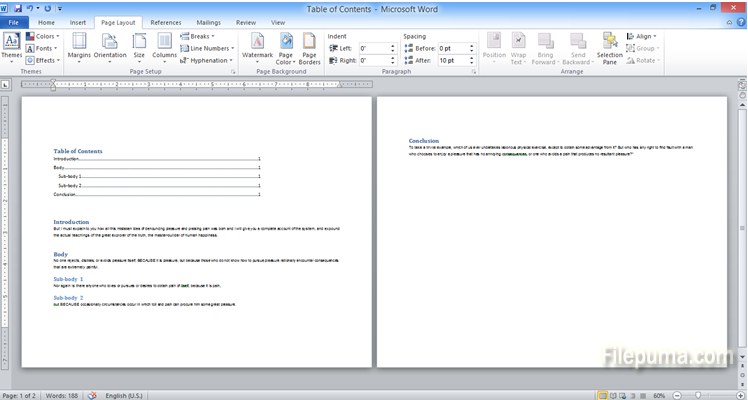
This is very handy for a document which contains big tables or wide diagrams.

Leave a Reply