If you want to send a copy of your document for review but you want to protect it from unauthorized editing, Microsoft Word has a convenient tool to restrict editing.
Here is how to prevent people from editing your Microsoft word document:
Step One: Open your document in MS Word. Select “Review” on the top task bar:
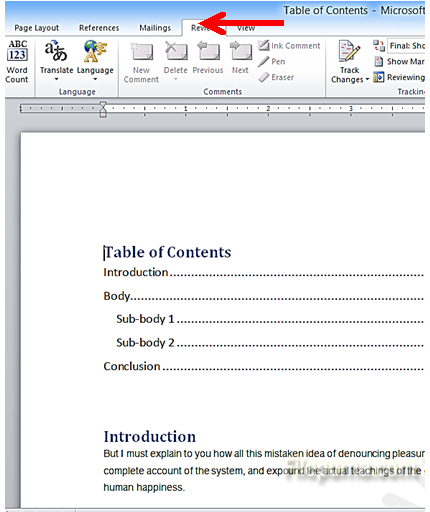
Step Two: Select the “Restrict editing” button from the tool bar:
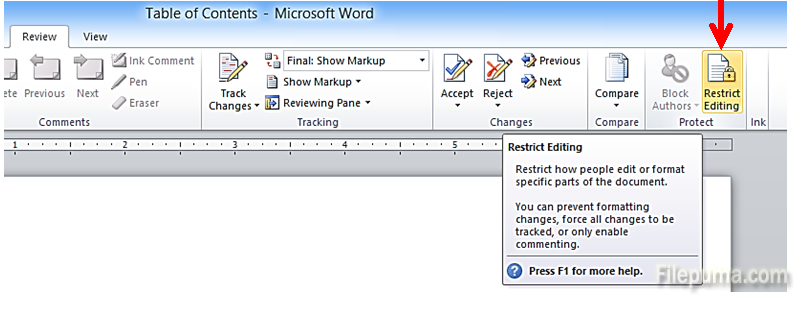
Step Three: In the new pane on the right side, tick the checkboxes to limit the editing to your preference. You can also specify exactly which users can edit your Word document:
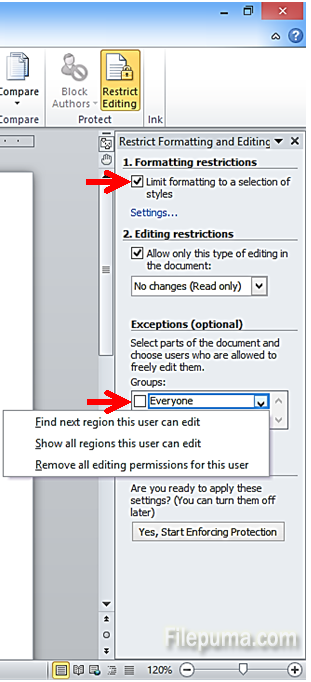
Step Four: Click on “Yes, Start Enforcing Protection” on the bottom of the right-side pane:
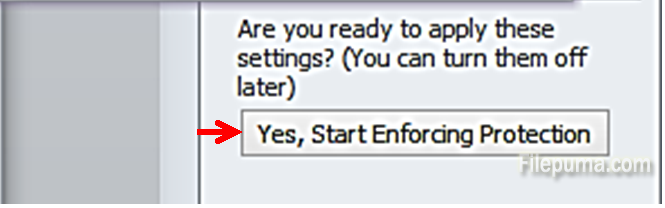
Step Five: You will be asked to enter a password two times (for verification). Make sure you remember your password:
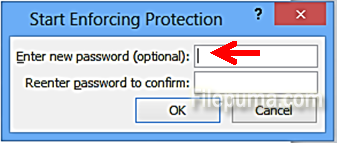
Your document is ready and protected from unwanted editing.

Leave a Reply