RAR Password Unlocker is proved to be a helpful tool when you forgot WinRAR/RAR password and cannot open the RAR archives.
Sometimes we may find a file we need is encrypted, it would appears “Enter password for the encrypted rar file”when you try to open the downloaded file. So here we introduce you how to decrypt password protected WinRAR/RAR files with RAR Password Unlocker.
1. Start WinRAR/RAR and click “Open” to choose the file you want to decrypt.
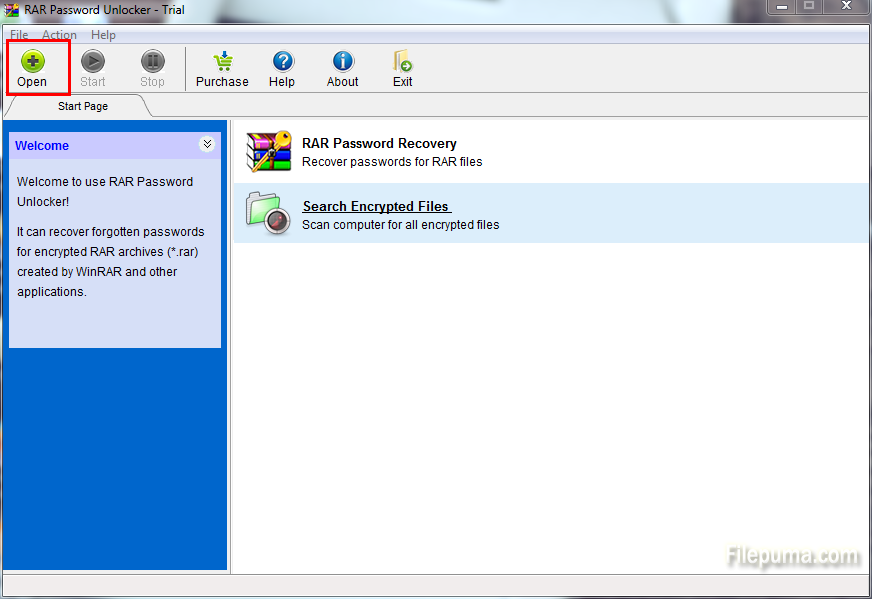
2. Select “Brute-force Attack (Trying All Possible Combinations)”.
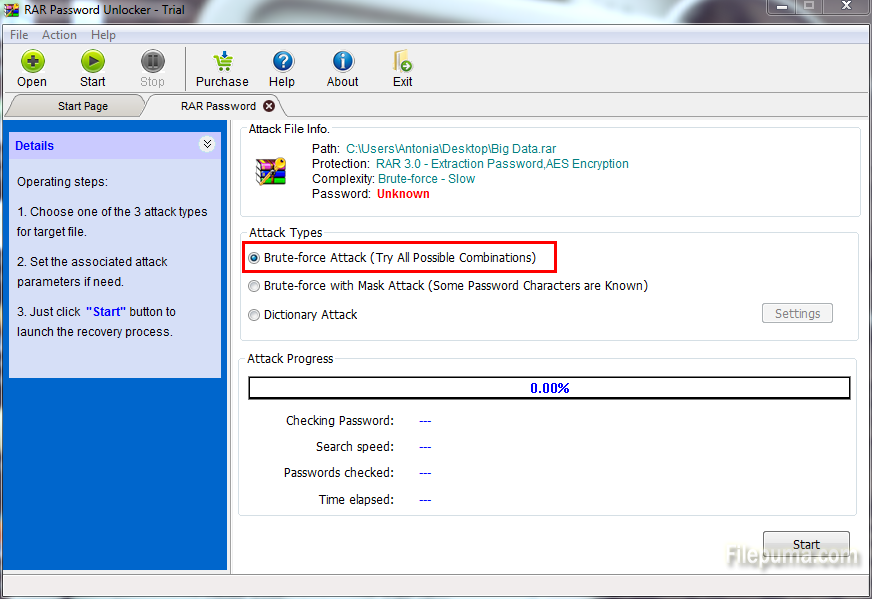
3. Click “Start” button in the Menu to initiate the program.
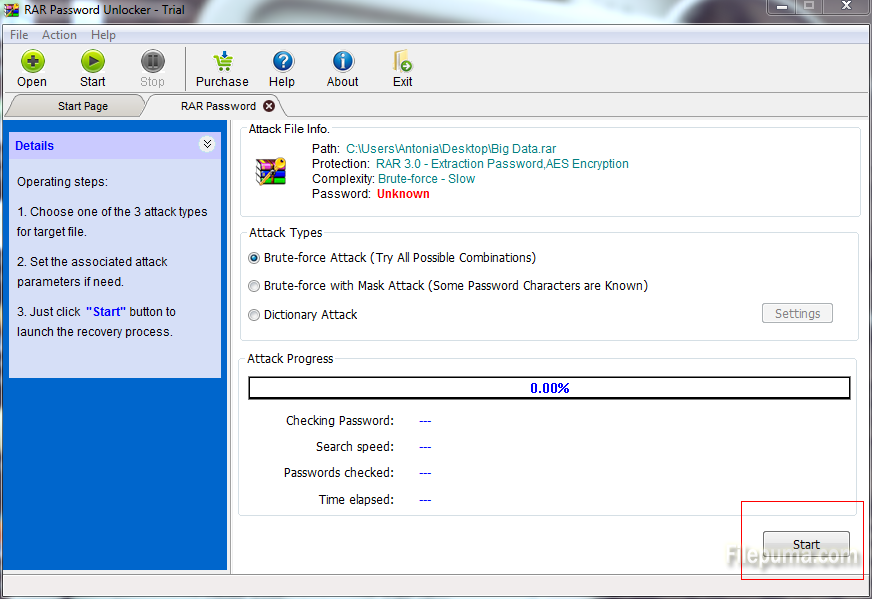
4. The program is processing for the password. And in the end a message box pops up to you to give you the password. Copy it and use it. Then you problem has been solved!
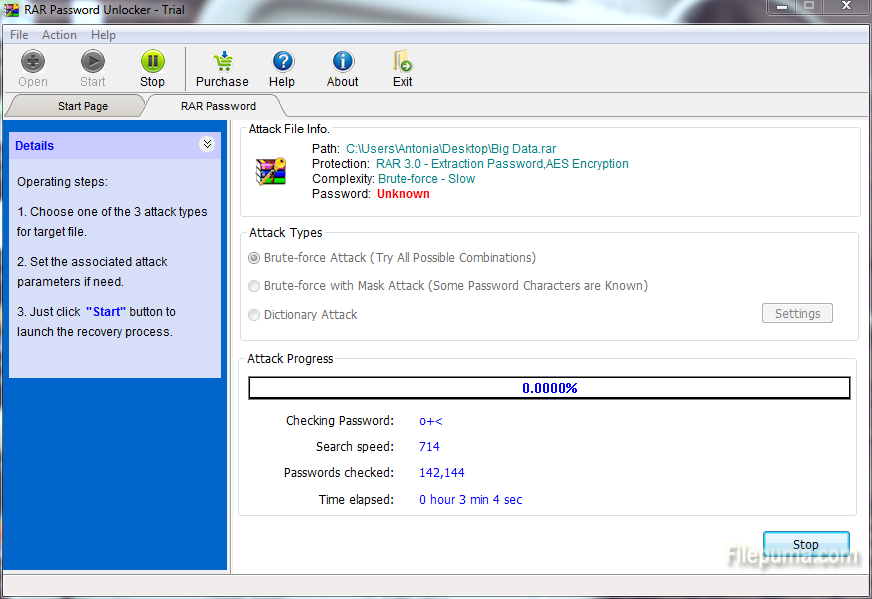
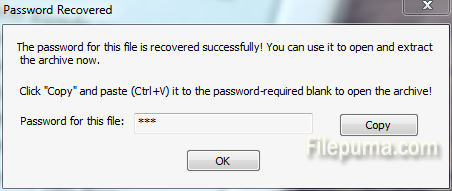

Leave a Reply