Synchronizing your computer clock to an internet time server will ensure that your computer never shows you the wrong time. It is important to keep your computer clock up to date because event notifications and alerts for meetings and important appointments all work on your computer clock.
To make sure your computer clock is correct, follow these steps:
Step One: Click on the clock in the right bottom corner of your taskbar:
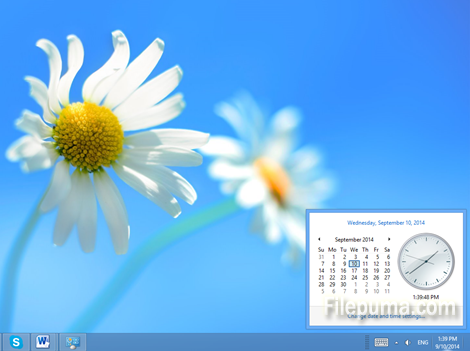
Step Two: Select “Change date and time settings”
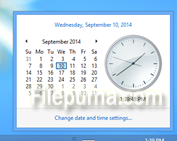
Step Three: Select the third tab, “Internet time”:

Step Four: You will see when was the last time your clock was synchronized with the internet server showing the correct time. If you want to update it, click on “Change settings”:
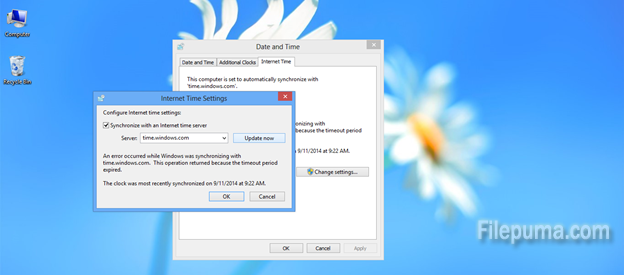
Step Five: To update your computer clock, click on “Update now”:
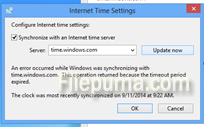
In this way, you can synchronize your computer time to a global time server which keeps the correct time. You will never be late for a meeting again!

Leave a Reply