Icons on the desktop can help you easily identify a program. Create your own custom icons can go a long way towards making your computer feel like “yours”. With the help of RealWorld Icon Editor, you can quickly make a beautiful, scalable icon that you can use anywhere.
Step One: Download RealWorld Icon Editor and install it on your computer.
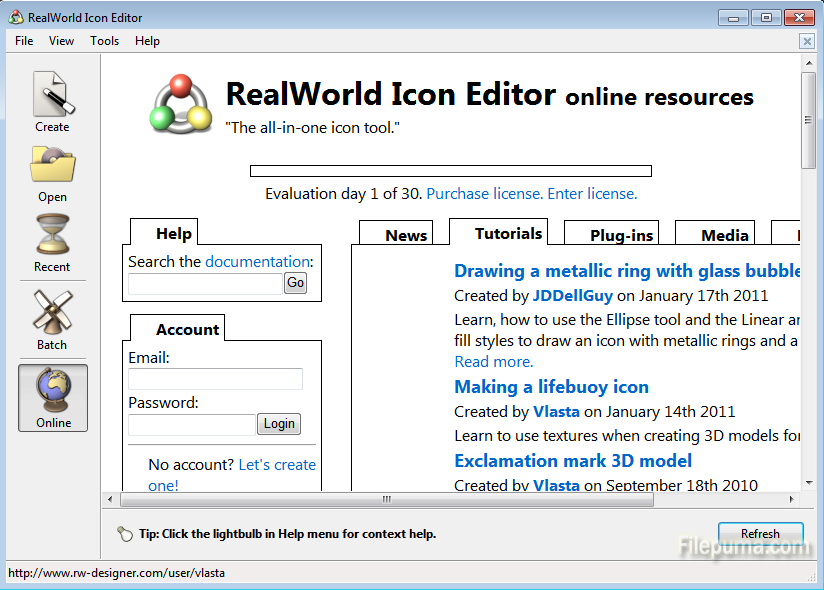
Step Two: Click “Create” on the left top and then choose “Icon from image”.
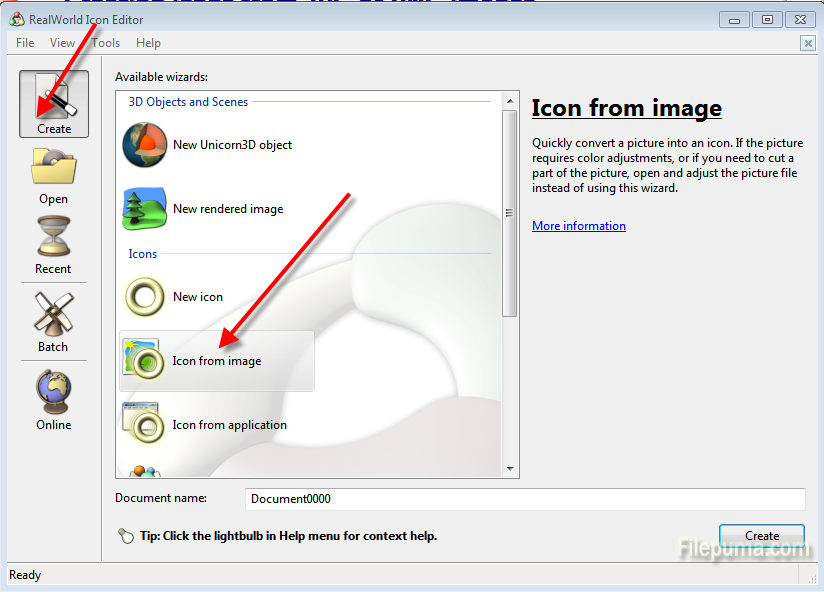
Step Three: Double click “Icon from image” and then choose the image that you want to make icon from.
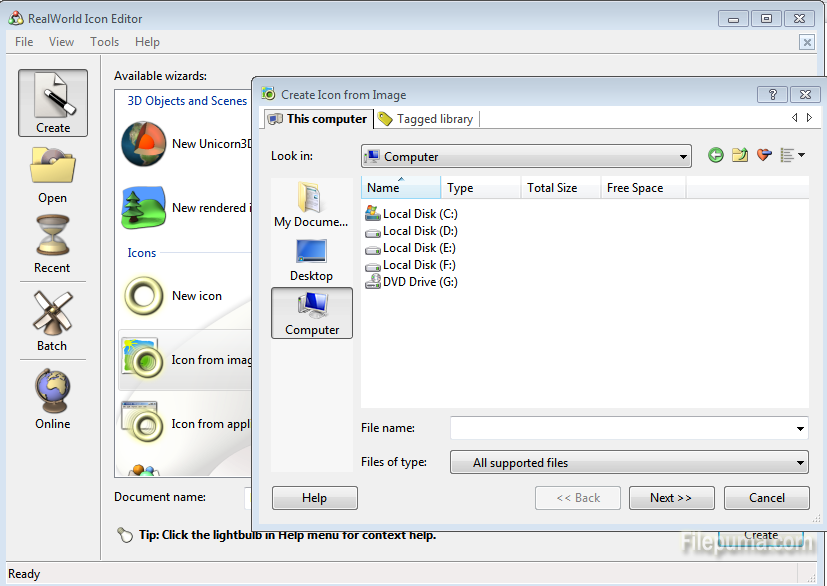
Step Four: There are several pixel sizes. Choose the proper system and then click “Finish” and you will see the icons. Choose one and save it. Then an icon is done.
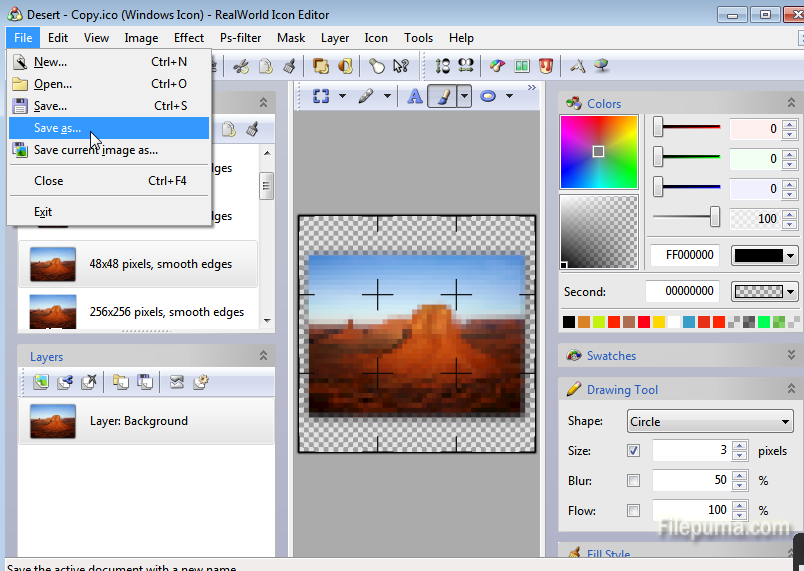

Leave a Reply