A screenshot is an image taken by the computer user to record the visible items displayed on the monitor, television, or another visual output device. It is very necessary and useful for users to record something in the videos. So screen capture is needed. It is also appliable in the technique learning area, as we can use the screenshots to make a detailed record of the process. Here are the best screen capture software we recommend.
SnagIt
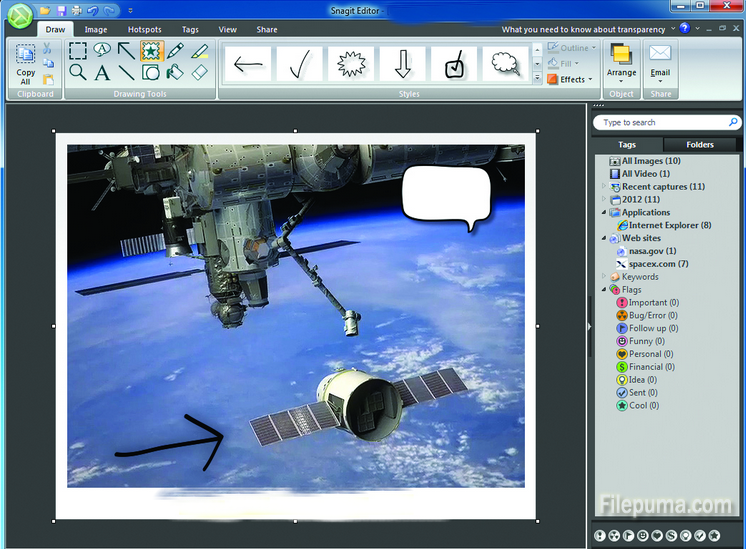
Snagit is a powerful screen capture tool that can capture everything on the page even if it’s not showing on the screen. More than just simple screen capture, Snagit can also create, narrate and trim quick videos of your screen for demos, feedback, reviews, and more. It also has the ability to add new images, called stamps, onto your screenshot, change the viewing perspective of your screen capture and add annotations.
Snagit includes a preview window, which shows you a zoomed thumbnail shot of whatever your cursor is hovering over, and a webpage catalog maker, which allows you to quickly gather all of your screen captures and create a webpage in five simple steps.
PicPick
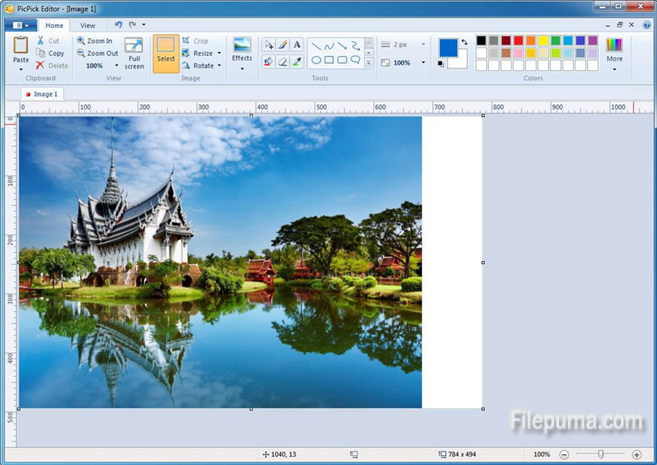
PicPick is a free screenshots software. It is user friendly and full of features for creating your image, suitable for software developers, graphic designers and home user. It features a powerful Capture tool, Image Editor, color picker, color palette, pixel ruler, protractor, CrossHair, whiteboard and etc.
With PicPick you can easily perform simple editing tasks to your photos, including brightness, contrast and color adjustment, grayscale, blur, pixelate and other special effects. There’s also a cool whiteboard feature which enables you to write and draw directly on the screen.
Screenshot Captor
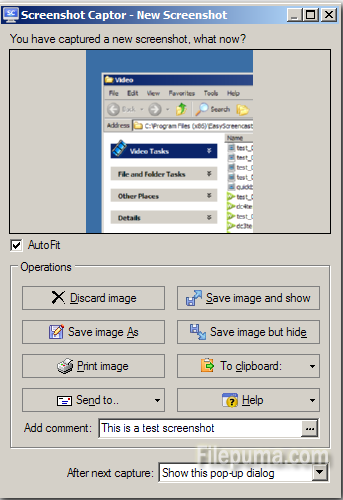
Screenshot Captor is a best-in-class tool for grabbing, manipulating, annotating, and sharing screenshots. It has an array of options allowing you to take screenshots, edit them, add special effects, add colors, objects and share the screenshots. You can specify pre-capture and post-capture settings, and edit the image using the built-in editor. There is also support for multi-monitor setup allowing you to take flawless screenshots across all connected monitors.
FastStone Capture
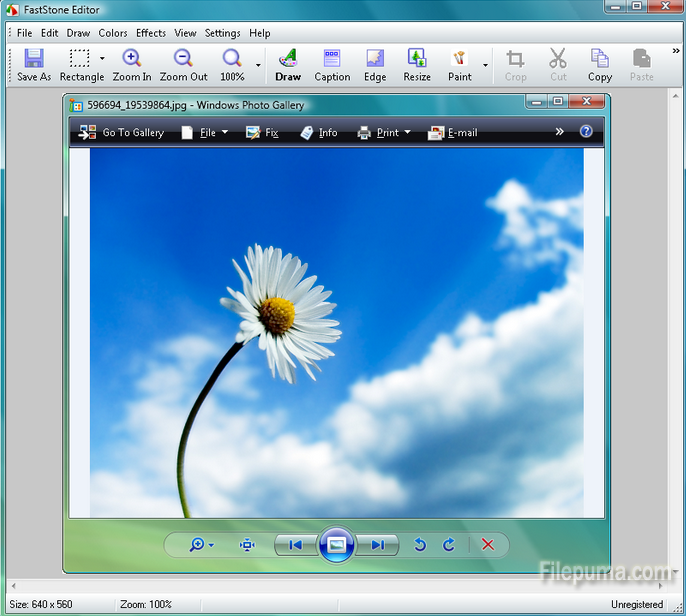
FastStone Capture is a powerful, flexible and intuitive screen-capture utility. It allows you to easily capture and annotate anything on the screen including windows, objects, menus, full screen as well as scrolling windows. It also allows you to record all screen activities including onscreen changes, speech from microphone, mouse movements and clicks into highly compressed video files. It has innovative features such as a floating Capture Panel, hotkeys, resizing, cropping, text annotation, printing, e-mailing, screen magnifier and many more.

Leave a Reply