Glary Utilities offers a comprehensive suite of powerful and user-friendly system tools designed to enhance, maintain, and protect your PC. With Glary Utilities, you can effortlessly clean common system junk files, remove invalid registry entries, and eliminate Internet traces.
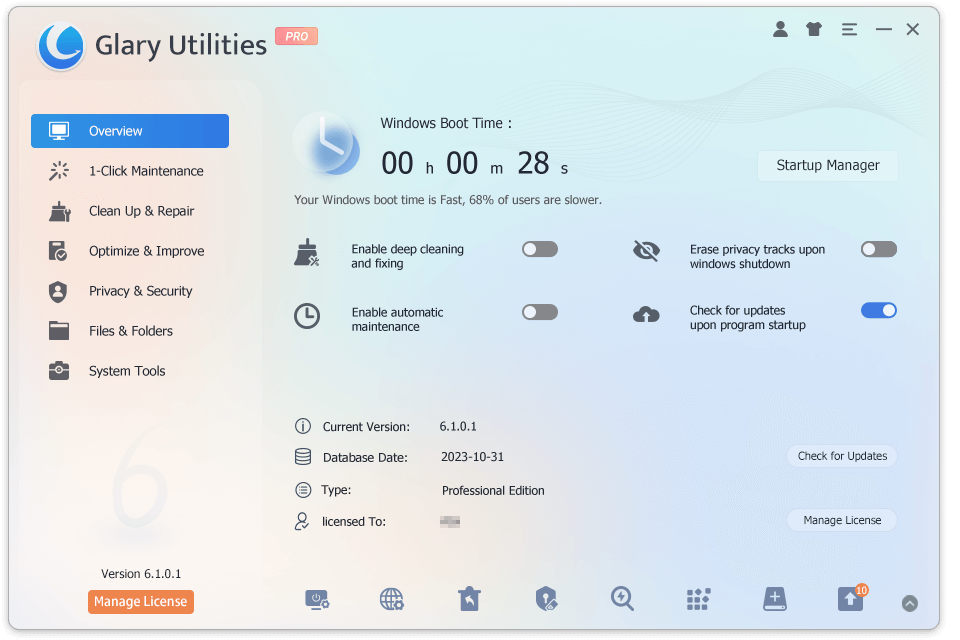
The software enables you to manage and delete browser add-ons, analyze disk space usage, and locate duplicate files. Additionally, you can view and control installed shell extensions, encrypt files to prevent unauthorized access, and split large files into smaller, more manageable parts that can be easily rejoined. Glary Utilities also provides features for optimizing memory, fixing or removing broken Windows shortcuts, managing startup programs, and uninstalling software. Other notable features include secure file deletion, an empty folder finder, and more.
All these tools are accessible through a visually appealing and intuitive interface, making system maintenance a breeze.
1-Click Maintenance
1-Click Maintenance allows you to perform comprehensive system checks and error corrections with just one click. You can schedule it to run regularly, ensuring your system stays clean without interrupting your work.
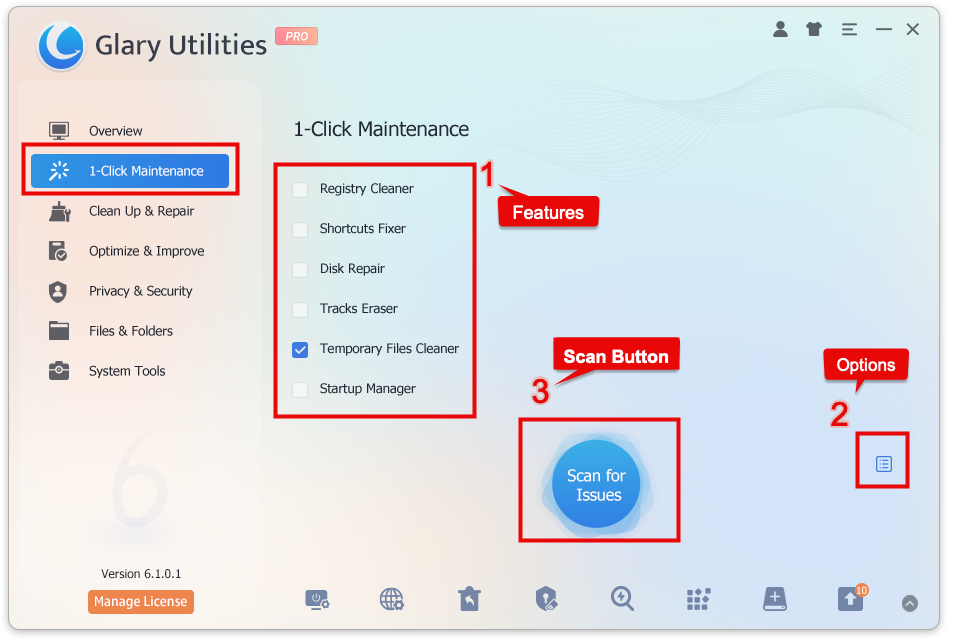
- Feature Area: Displays the available features for 1-Click Maintenance. You can choose which feature to scan for issues.
- Options Button: Allows you to select the sections of each feature to scan.
- Scan for Issues Button: Once the setup is complete, click the “Scan for Issues” button to find and resolve any issues on your PC.
Where to Select the Sections to scan for 1-Click Maintenance
There are two ways to find the place to set up 1-Click Maintenance. You can find the Options button on the 1-Click Maintenance page, click Options, and then set it up in a new pop-up window.
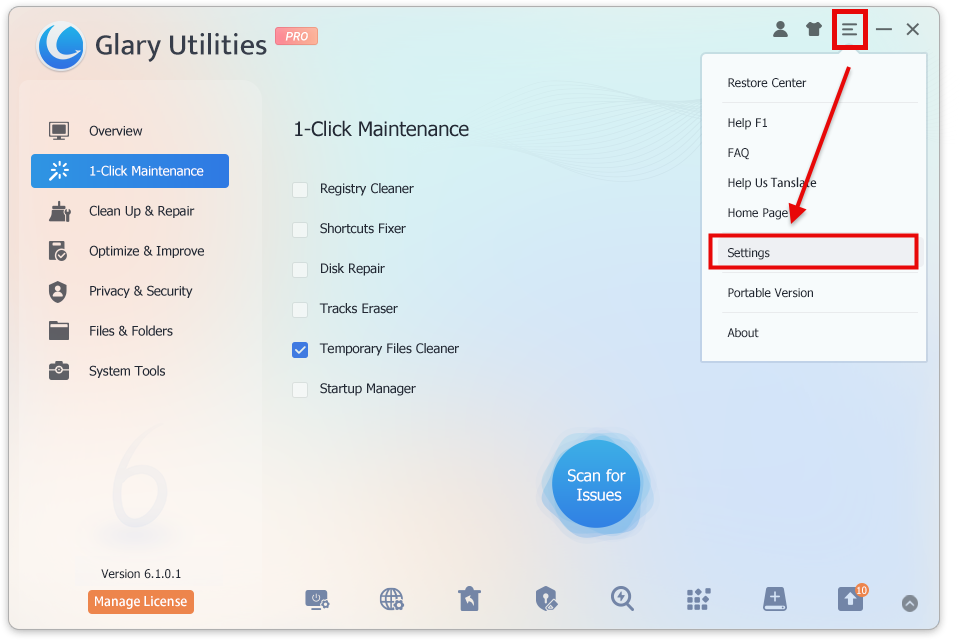
Or you can open Glary Utilities-> Click the Menu icon on the top right -> Select Settings. You will also find the page to set up.
Clean Up & Repair
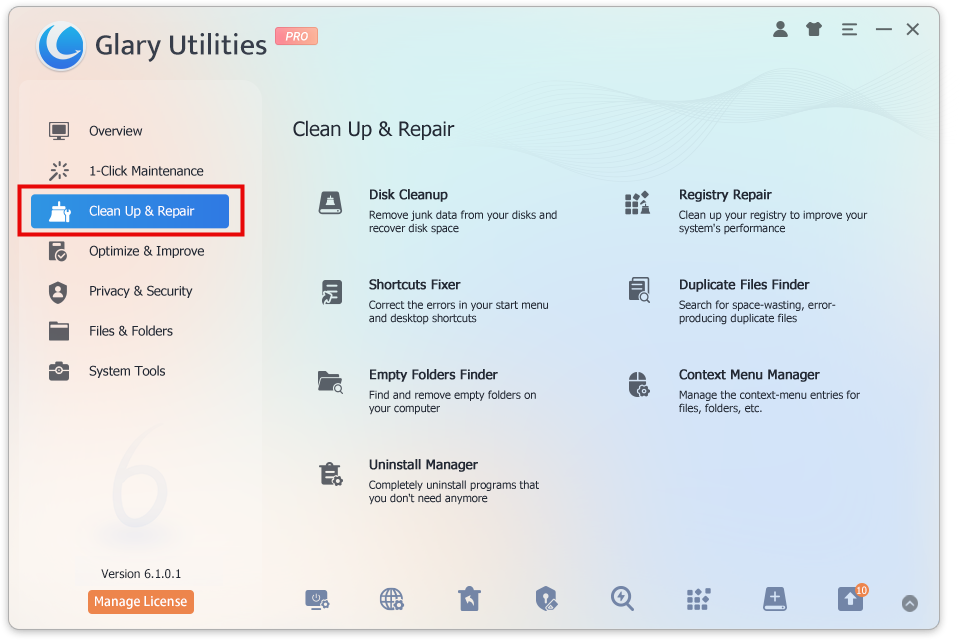
- Disk CleanUp: Remove junk data from your disks and recover disk space.
- Registry Repair: Scan and clean up your registry to improve your system’s performance.
- Shortcuts Fixer: Correct the errors in your start menu & desktop shortcuts.
- Duplicates Files Finder: Search for space-wasting and error-producing duplicate files.
- Empty Folders Finder: Find and remove empty folders in your windows.
- Context Menu Manager: Manage the context-menu entries for files, folders, etc…
- Uninstall Manager: Completely uninstall programs that you don’t need anymore.
Optimize & Improve
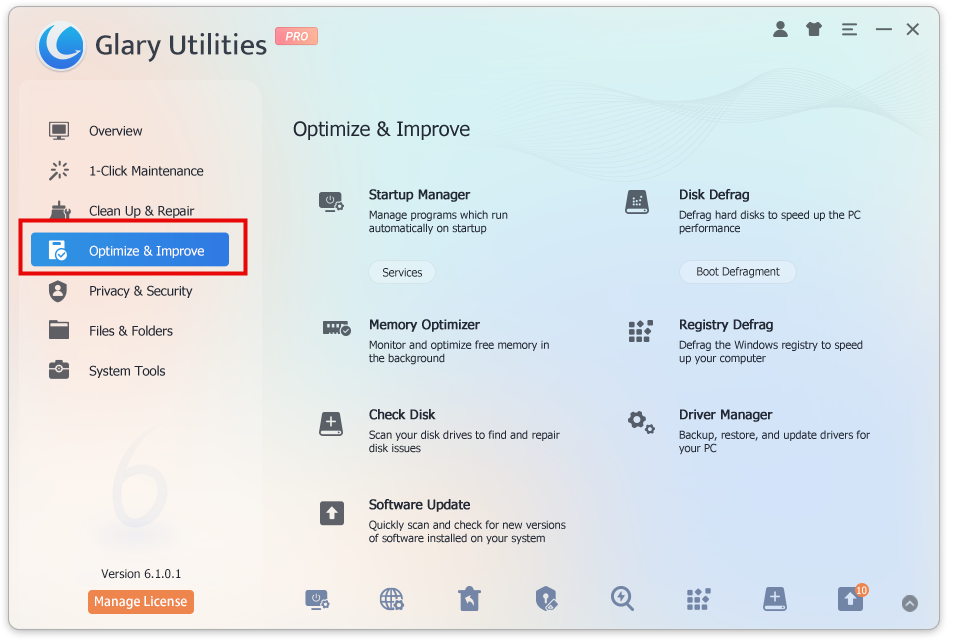
- Startup Manager: Manage programs that run automatically on startup.
- Disk Defrag: Defrag hard disks to speed up the PC performance.
- Memory Optimizer: Monitor and optimize free memory in the background.
- Registry Defrag: Defrag the Windows registry to speed up your computer.
- Check Disk: Scan your disk drives to find and repair disk problems.
- Driver Manager: Backup, restore, and update drivers for your PC.
- Software Update: Quickly scan and check for new versions of software installed on your system.
Privacy & Security
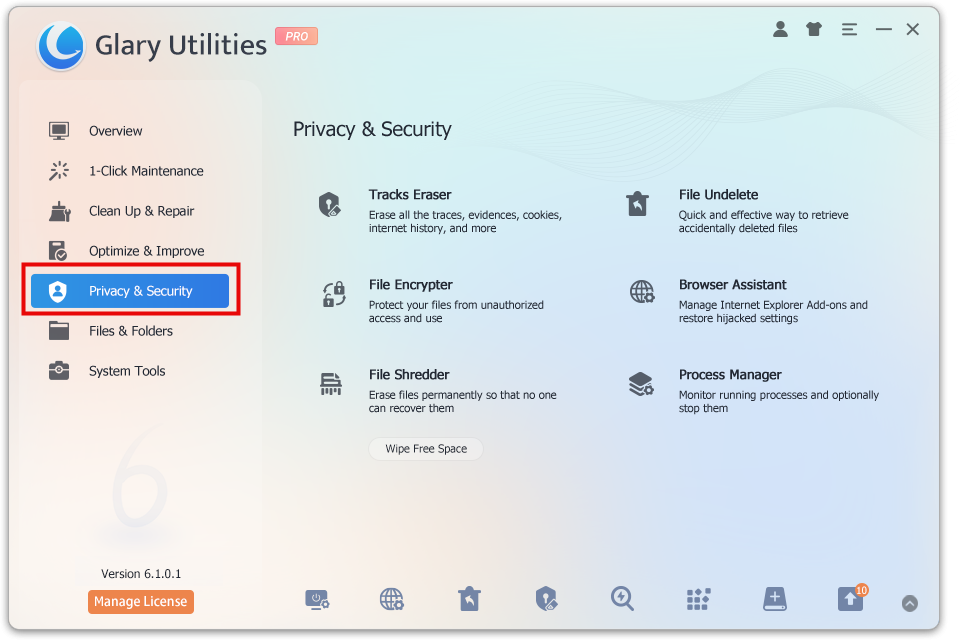
- Tracks Eraser: Erase all the traces, evidence, cookies, internet history, and more.
- File Undelete: Quick and effective way to retrieve accidentally deleted files.
- File Encrypter: Protect your files from unauthorized access and use.
- Browser Assistant: Manage Internet Explorer Add-ons and restore hijacked settings.
- File Shredder: Erase files permanently so that no one can recover them.
- Process Manager: Monitor running processes and optionally stop them.
Files & Folders
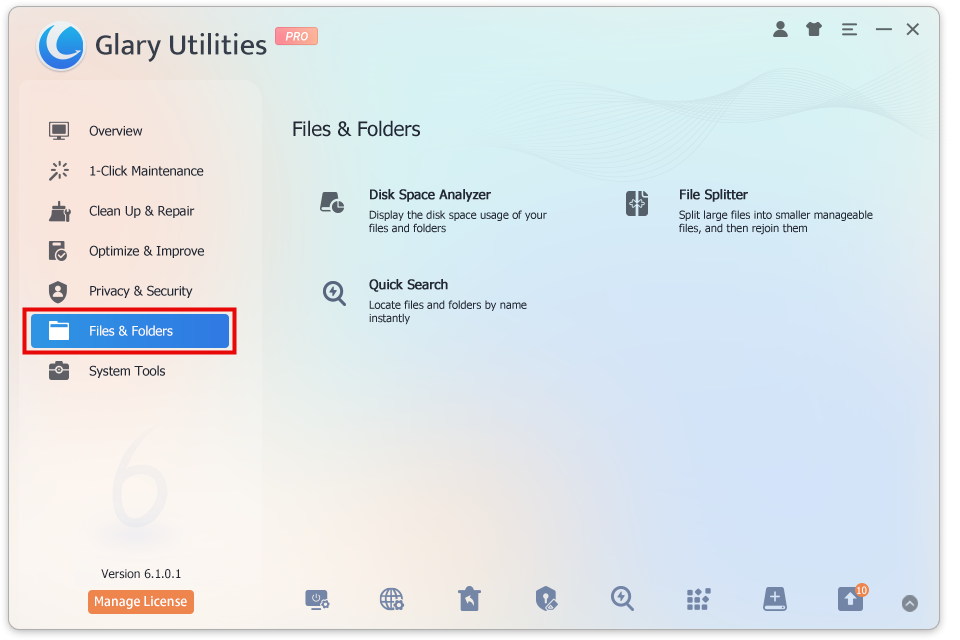
- Disk Space Analyzer: Display the disk space usage of your files and folders.
- File Splitter and Joiner: Split large files into smaller manageable files, and then rejoin them.
- Quick Search: Locate files and folders by name instantly.
System Tools
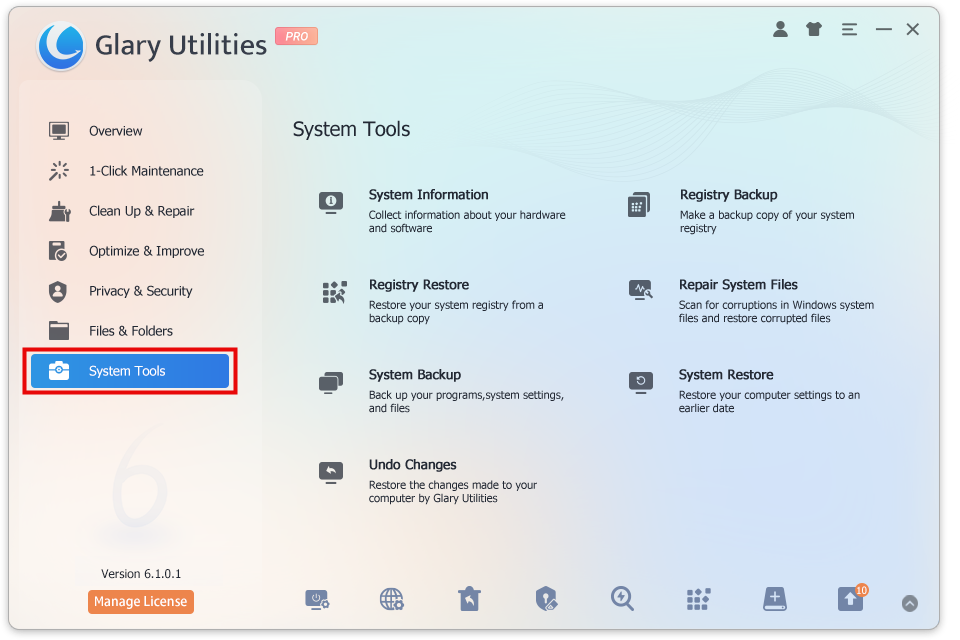
- System Information: Collect information about your hardware and software.
- Registry Backup: Make a backup copy of your system registry.
- Registry Restore: Restore your system registry from a backup copy.
- Repair System Files: Scan for corruptions in Windows system files and restore corrupted files.
- System Backup: Back up your programs, system settings, and files.
- System Restore: Restore your computer settings to an earlier date.
- Undo Changes: Restore the changes made to your computer by Glary Utilities.
Why Choose Glary Utilities?
- User-Friendly: Simple interface makes it easy for users of all levels to optimize their PCs.
- Effective: Provides thorough cleaning and optimization to boost overall system performance.
- Free Version Available: Basic features are free to use, with a Pro version offering additional functionalities.
Whether you’re a novice or an experienced user, Glary Utilities provides the tools needed to maintain a healthy and efficient computer system. Download Glary Utilities today and experience the difference in your PC’s performance!
