
Safeguarding personal data privacy has become a critical concern as our lives are increasingly intertwined with technology. One of the effective tools to help manage and protect personal data privacy is Glary Utilities. This review delves into how Glary Utilities can assist in maintaining your data privacy, alongside other practices and tools that complement its functionalities.
Glary Utilities is a comprehensive system optimization tool designed to enhance system performance and ensure privacy. It includes various features aimed at improving system efficiency, cleaning up unwanted files, and managing privacy settings. Its wide range of utilities makes it a valuable tool for users seeking to maintain their computer’s health and safeguard their personal data.
Tracks Eraser: Remove Online Activity Traces
Tracks Eraser is a powerful tool within Glary Utilities designed to clean up traces of your online activities. These traces include browsing history, cookies, and temporary files, which, if left unaddressed, could potentially expose your personal information.
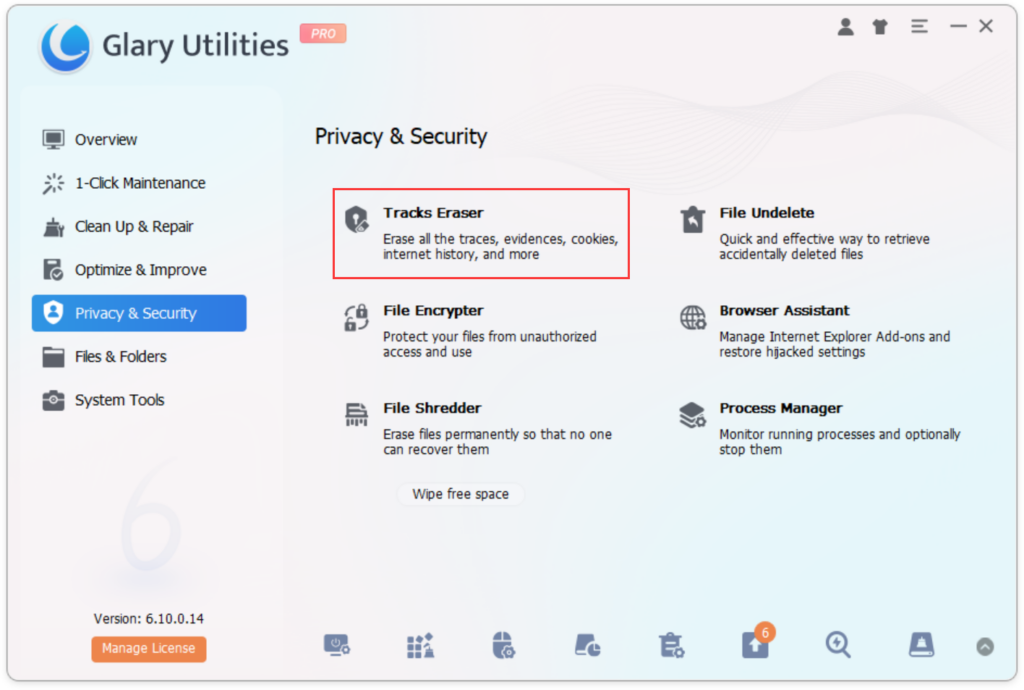
How to Use Tracks Eraser:
- Open Glary Utilities and navigate to the Tracks Eraser tool from the main interface.
- Select Track Items: The tool will automatically scan for privacy issues based on your previously selected track items. You can customize which types of tracks you wish to erase by selecting or deselecting options.
- Rescan if Necessary: Click the “Rescan” button to update the scan results according to any changes in your track items.
- Erase Checked Tracks: Click “Erase checked tracks” to remove the selected items and improve your data privacy.
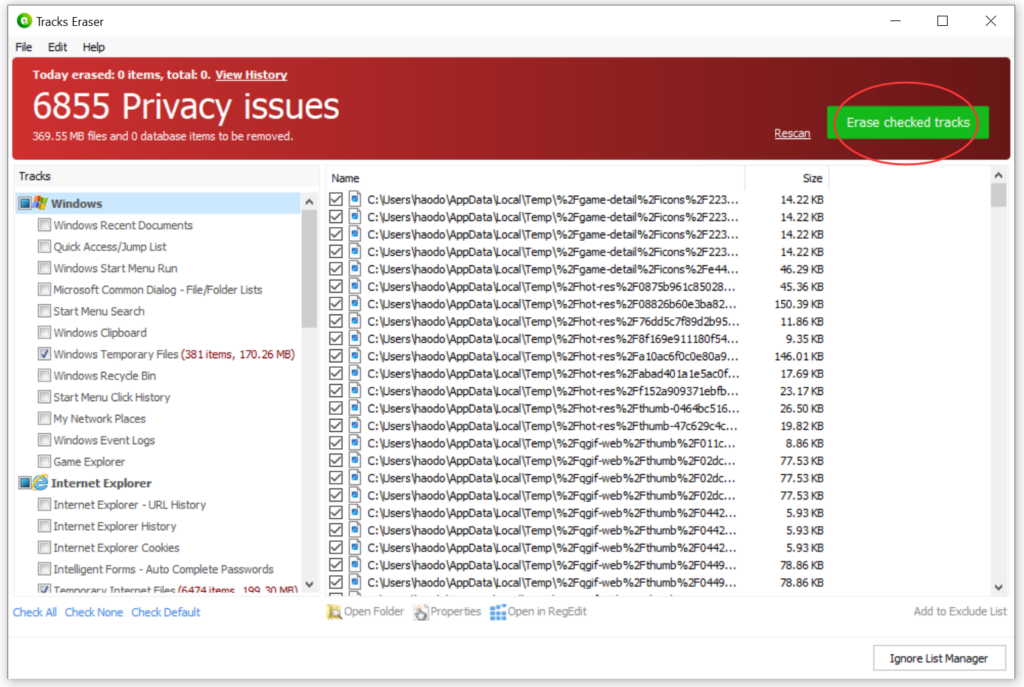
Regular use of Tracks Eraser helps ensure that your online activities remain private and that your browsing habits are not exposed to unauthorized users.
File Encrypter: Secure Sensitive Files
The File Encrypter tool in Glary Utilities allows you to encrypt files and folders with robust encryption algorithms, such as AES-128. Encryption transforms your sensitive files into an unreadable format that can only be decrypted with the correct key, thus enhancing data security.
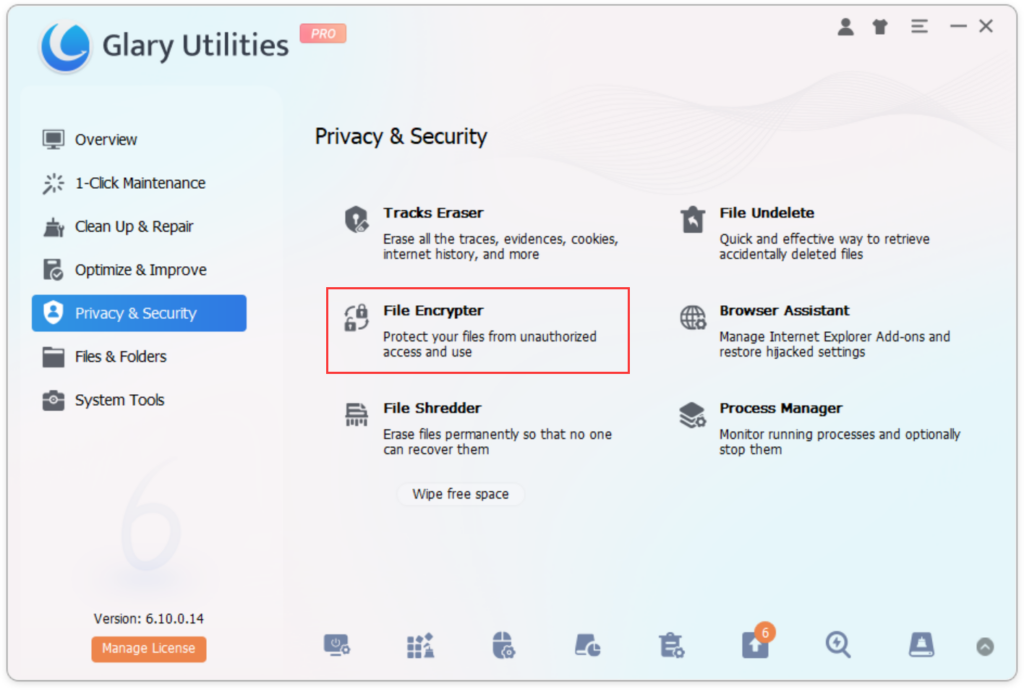
Steps to Encrypt Files:
- Launch Glary Utilities and access the File Encrypter tool from the main dashboard.
- Select the File: Choose the file or folder you wish to encrypt. You can select multiple files or folders if needed.
- Set Encryption Parameters: Choose the destination folder for the encrypted file and set a secure password. You may also explore advanced encryption settings for enhanced security.
- Encrypt the File: Click “Encrypt Now” to apply encryption to the selected files or folders.
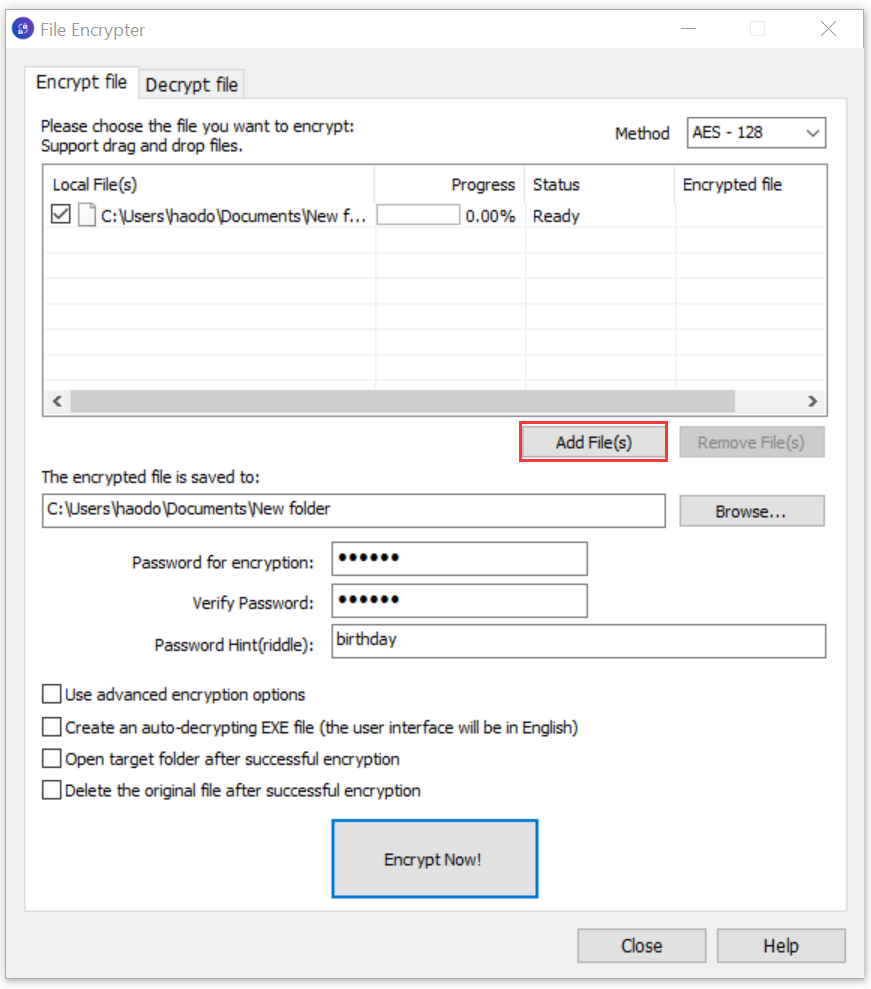
By encrypting your files, you ensure that only individuals with the correct decryption key can access your sensitive data, thus protecting your information from unauthorized access.
File Shredder: Permanently Delete Files
The File Shredder feature provides a secure method for permanently deleting files beyond recovery. Unlike typical file deletion methods, File Shredder uses the American DoD 5220.22-M standard to overwrite files multiple times, ensuring they cannot be recovered.
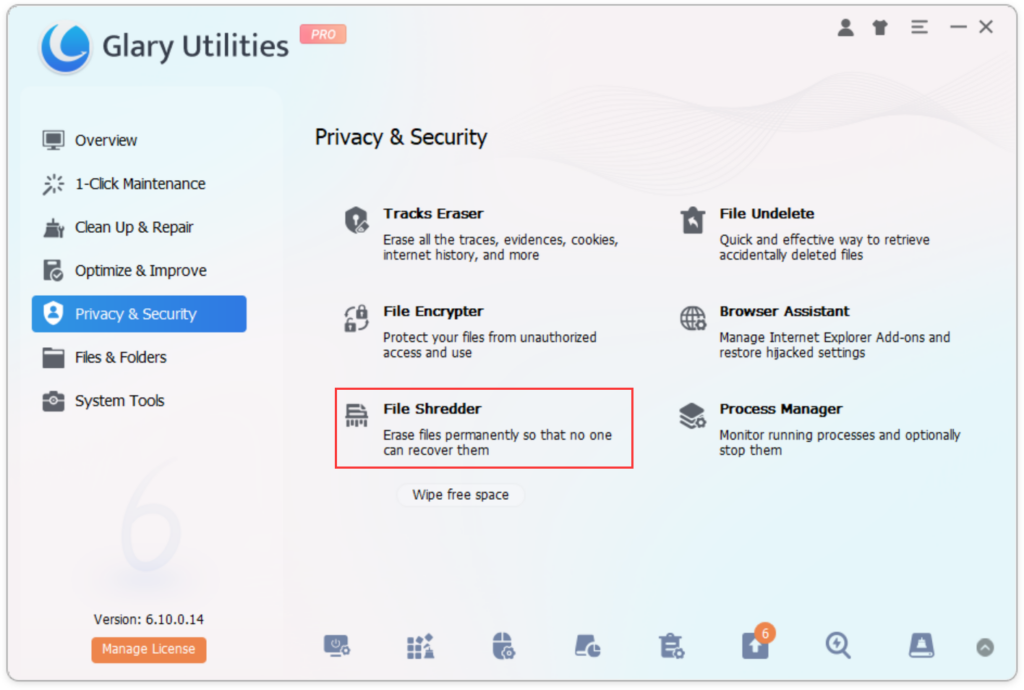
Use File Shredder:
- Open Glary Utilities and navigate to the File Shredder tool.
- Add Files or Folders: Drag and drop the files or folders you want to permanently delete into the File Shredder interface.
- Adjust Deletion Settings: Choose the frequency of overwriting. Increasing the number of passes enhances security but may extend the deletion time.
- Shred Files: Click “Erase Now” to securely delete the selected files or folders.
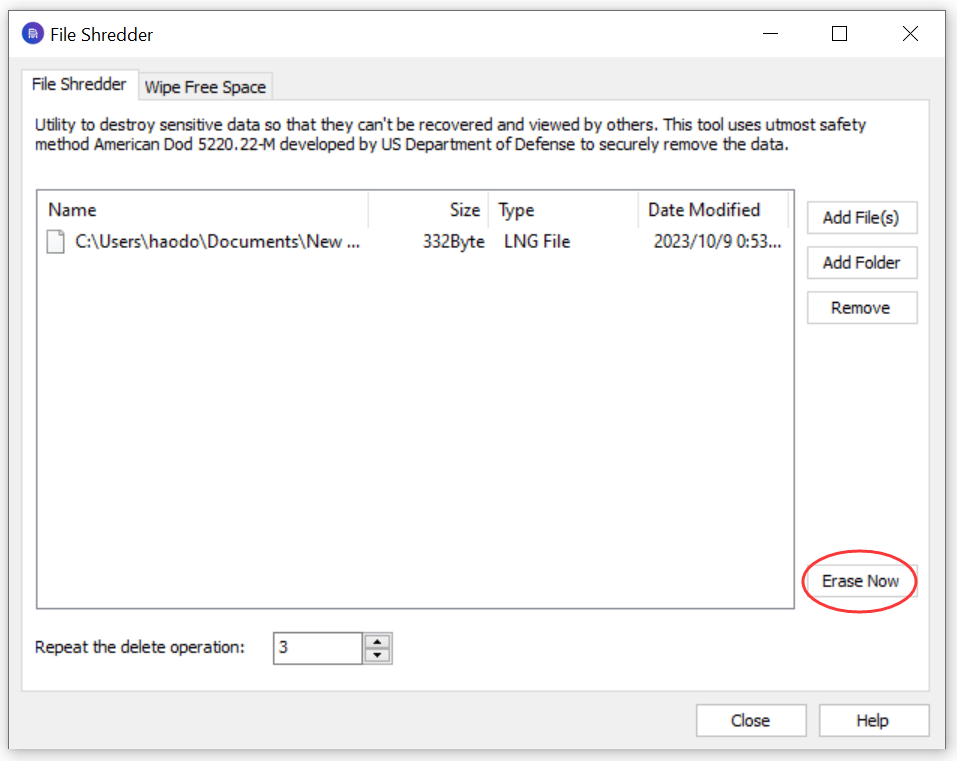
The File Shredder is essential for ensuring that sensitive information is completely removed from your system, preventing any possibility of recovery.
Browser Assistant: Enhance Browser Privacy
The Browser Assistant tool helps manage and enhance browser privacy by providing options to control browser extensions and settings. This tool allows you to handle browser add-ons, restore hijacked settings, and improve browser stability and efficiency.
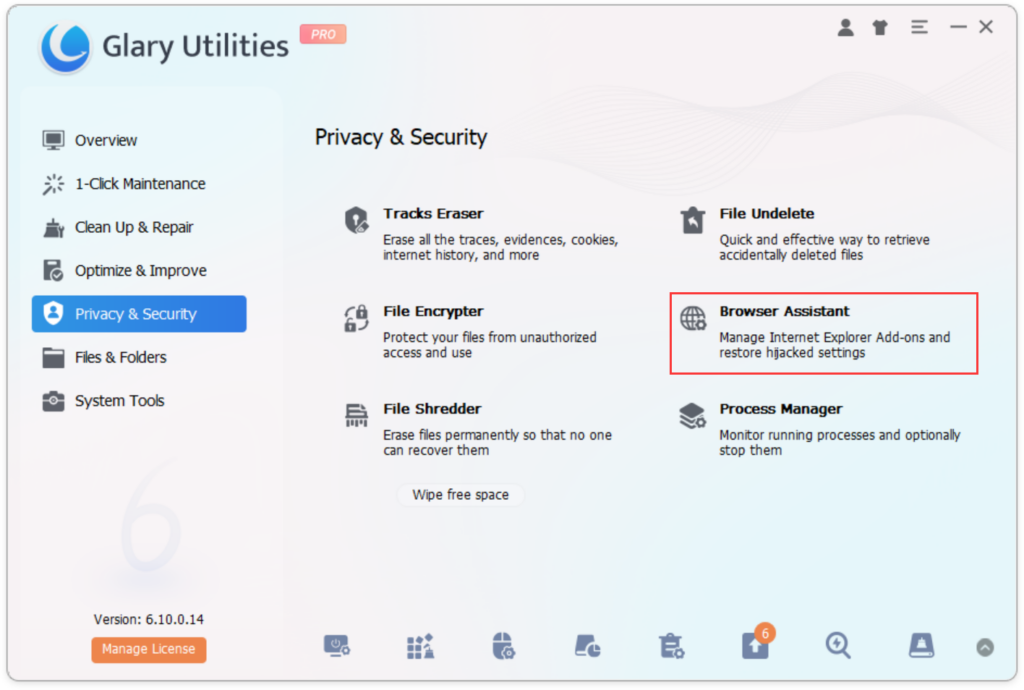
Manage Browser Privacy:
- Open Glary Utilities and access the Browser Assistant tool.
- Customize Browser Settings: Use the tool to manage browser extensions, disable or enable add-ons, and restore default settings if necessary.
- Improve Browser Stability: Adjust settings to optimize browser performance and privacy.
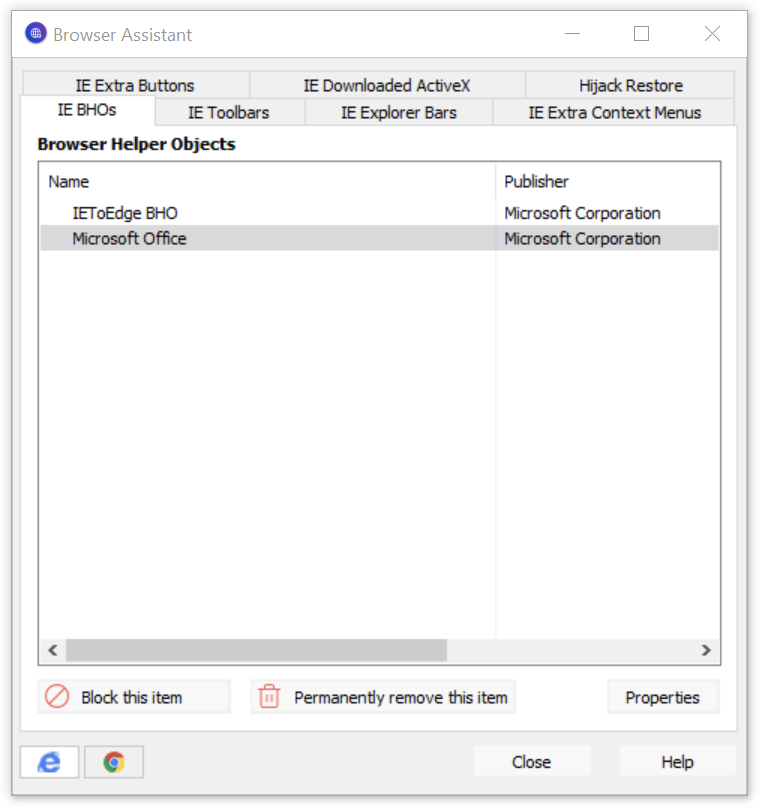
Browser Assistant helps you maintain control over your browsing environment, ensuring that your privacy is safeguarded against potential threats from browser add-ons and extensions.
Process Manager: Monitor System Processes
The Process Manager tool in Glary Utilities enables users to monitor and manage running processes on their system. By keeping an eye on active processes, you can identify and terminate any suspicious or unauthorized activities that may pose a threat to your data privacy.
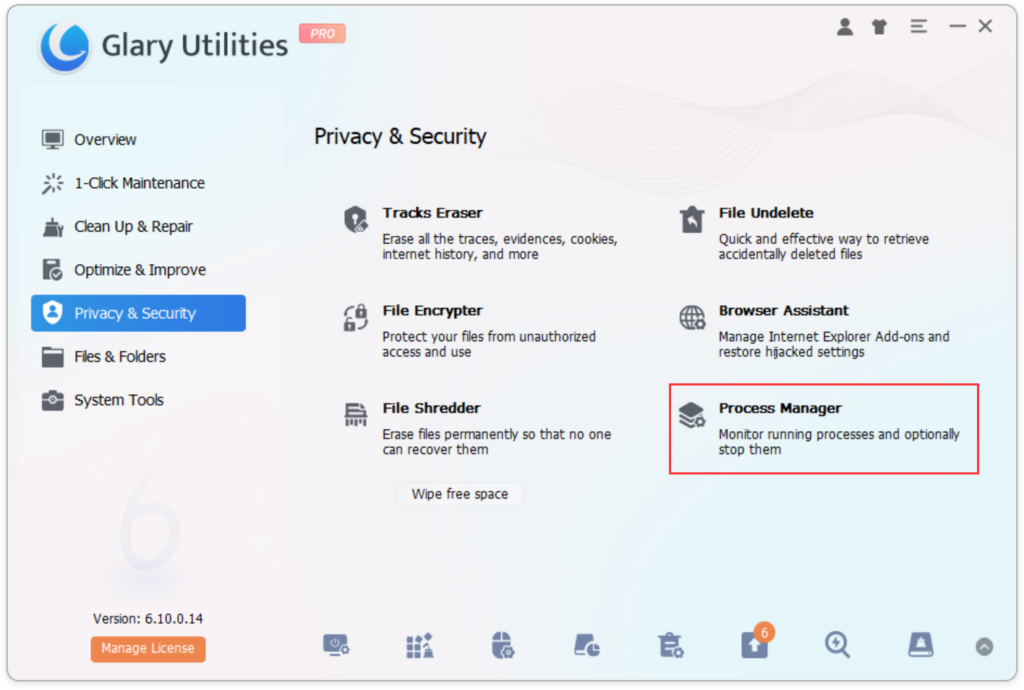
How to Use Process Manager:
- Launch Glary Utilities and navigate to the Process Manager tool.
- View Running Processes: The Process Manager displays a list of all active processes and their resource usage.
- Identify Suspicious Processes: Scan the list for any processes that seem unusual or suspicious.
- Terminate Suspicious Processes: Select and end any processes that may be compromising your data privacy or system security.
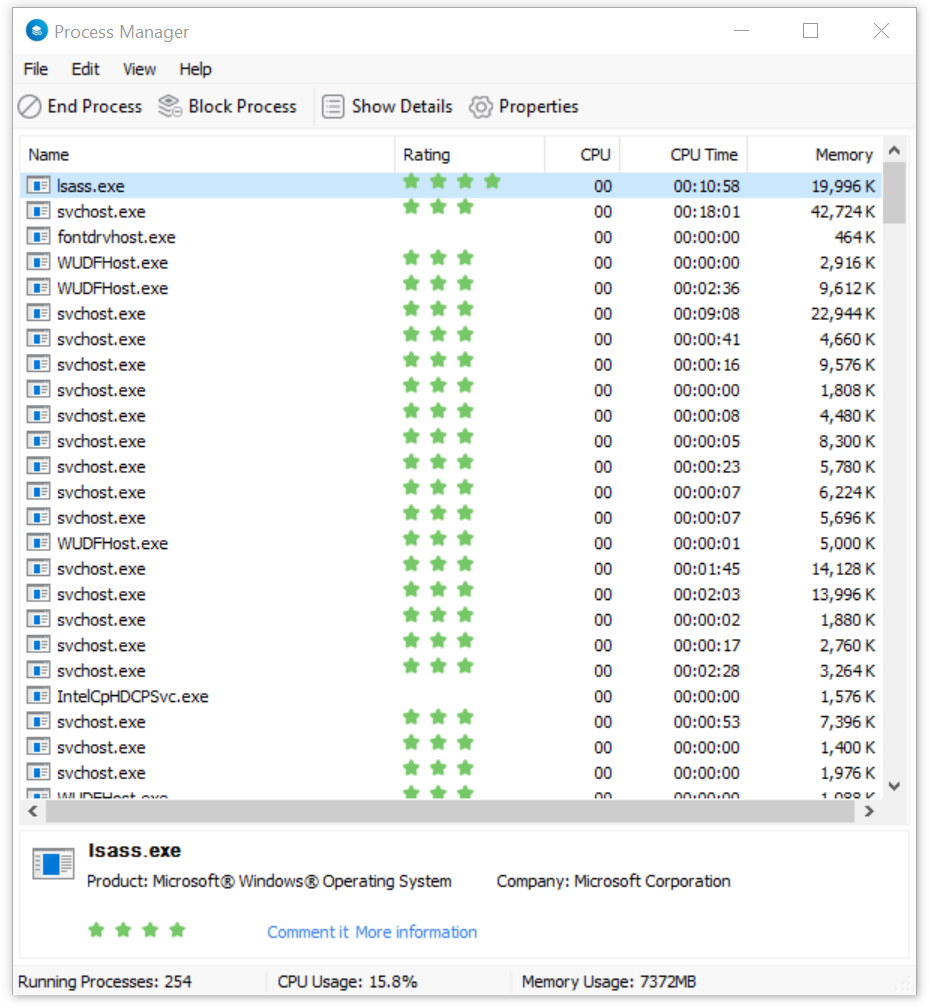
By regularly monitoring system processes, you can prevent unauthorized or malicious software from affecting your system, thereby enhancing overall security.
In today’s digital age, where sensitive data is increasingly at risk, prioritizing data privacy is of utmost importance. Glary Utilities offers a comprehensive suite of privacy and security tools designed to help users manage and protect their data effectively. With tools such as Tracks Eraser, File Encrypter, File Shredder, Browser Assistant, and Process Manager, Glary Utilities provides robust solutions to safeguard your personal and business information from unauthorized access and breaches.

Leave a Reply