
Keeping your PC up to date is critical for ensuring that it runs efficiently, securely, and smoothly. Regular updates help patch security vulnerabilities, improve system performance, fix bugs, and add new features. However, managing updates manually for each application on your system can be a time-consuming and often overlooked task. Thankfully, there are tools like Glarysoft Software Update Pro that make the update process seamless and straightforward. In this review, we will explore how to keep your PC up to date effectively, using Glarysoft Software Update Pro, alongside other best practices for maintaining an updated system.
The Importance of Keeping Your PC Up to Date
Before diving into the software solution, it’s essential to understand why keeping your PC up to date is important. Here are the main reasons:
- Security Patches: Updates often include fixes for security vulnerabilities that hackers could exploit to gain unauthorized access to your system. Regular updates, especially for the operating system and antivirus software, are crucial to protect your personal data from malicious threats.
- Performance Improvements: Software developers frequently release updates to improve the performance of their applications. This may include optimizations for better resource usage, faster processing times, or bug fixes that enhance the stability of your system.
- Bug Fixes: Applications, drivers, and operating systems may have bugs or glitches that hinder their functionality. Updates often address these issues, improving the overall user experience and preventing crashes or system instability.
- Feature Enhancements: Many updates include new features or enhancements to existing ones, allowing you to access the latest tools and capabilities without having to install new software entirely.
- Compatibility: With the fast-paced evolution of technology, it’s crucial to ensure that your software and hardware remain compatible with each other. Regular updates help ensure that your system stays compatible with newer technologies and software standards.
How Glarysoft Software Update Pro Helps
Glarysoft Software Update Pro is a solution designed to simplify the process of keeping your software up to date. It offers an easy-to-use interface and several useful features that automate much of the update process, saving you time and effort.
Many users are familiar with the name GlarySoft because GlarySoft has been an expert in providing Windows utility solutions. Moreover, continuous small and large updates keep it ahead of the curve and help you update all outdated software easily.
Download and Install the Tool:
You can easily download Glarysoft Software Update Pro from the official website. The installation process is straightforward and doesn’t require any technical knowledge.
Scan & Rescanning:
Glarysoft Software Update Pro automatically scans for available software updates every time it starts. If you wish to perform a manual rescan, right-click on the Pro icon in the system tray and select “Rescan.”
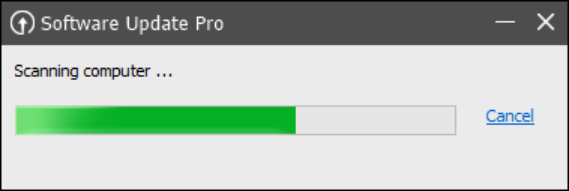
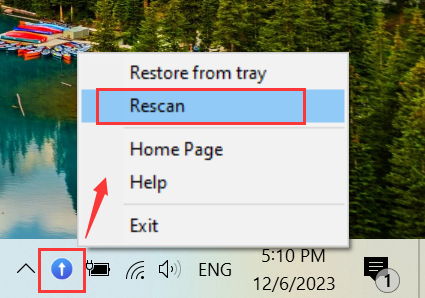
Home:
The Home page displays the software in our library, categorized into various sections such as Browsers & Plugins, Utilities, Security, Communications, Video, Photos, and more. The plus and minus signs in front of each category allow you to expand or collapse the category.
If there are updates available for the software, an arrow indicates the change in version numbers. Software that is already up to date is marked as “up to date” in parentheses.
To install software, simply check or uncheck the desired software and click “Install” in the bottom right corner. The “Select all” or “Clear all” options at the bottom facilitate easy selection of multiple software items.

Updates:
In the Updates section, you can view the software already installed on your computer. A red notification count indicates the number of pending software updates. Similar to the Home page, you can check or uncheck software items and click “Install” to initiate the installation process.
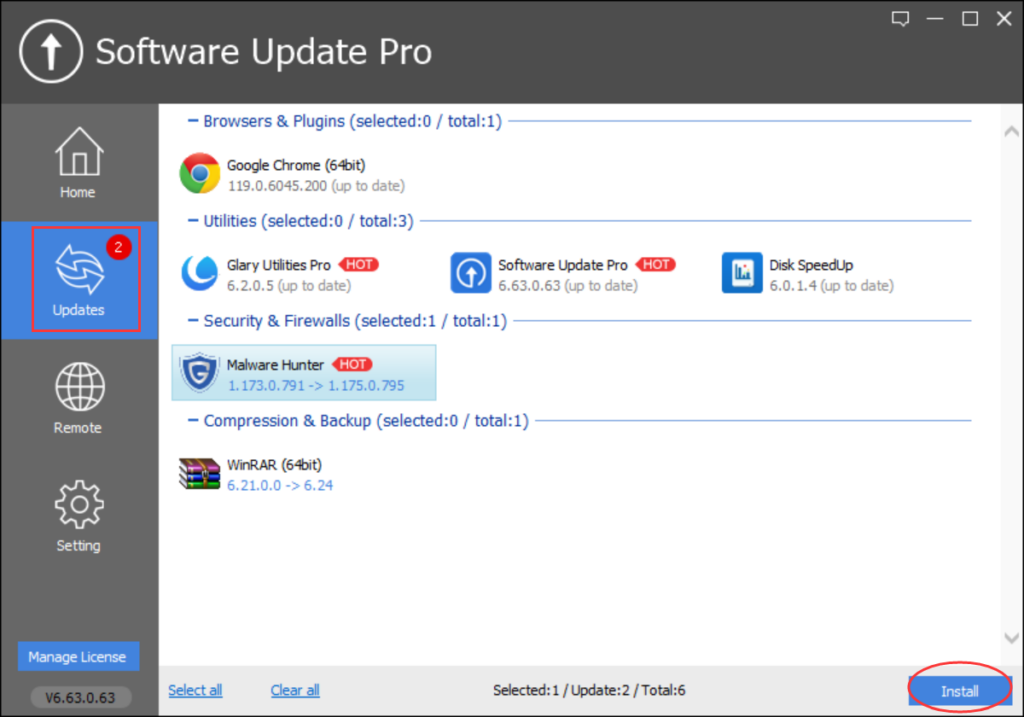
Remote:
The Remote Manager allows network administrators to remotely manage software installation and updates on multiple LAN PCs. This is particularly useful in scenarios such as internet cafes, schools, and companies. Network administrators can use Software Update Pro on their own computers to manage PCs on the local network, updating and installing software included in Software Update Pro.
Usage Steps:
1. Install Software Update Pro on each PC.
2. In the Remote section, click “Refresh” to display the Local Network status. Select the user computers you want to install software on and choose the desired software on the left. Click the “Install” button to begin installing the software on the specified computers within the local network.
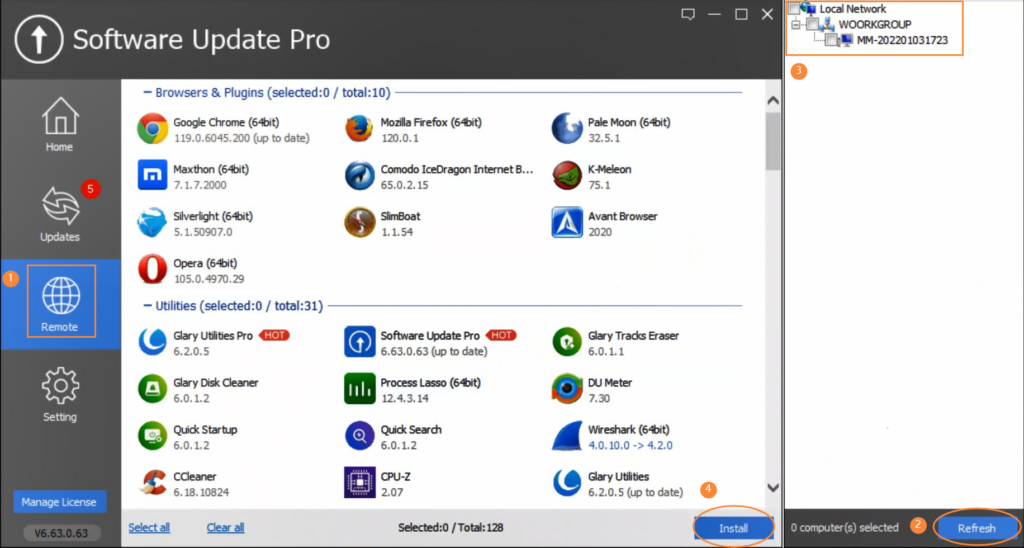
3. Wait for the installation to complete. All software within Software Update Pro can be installed silently, without user intervention, making it convenient and straightforward.
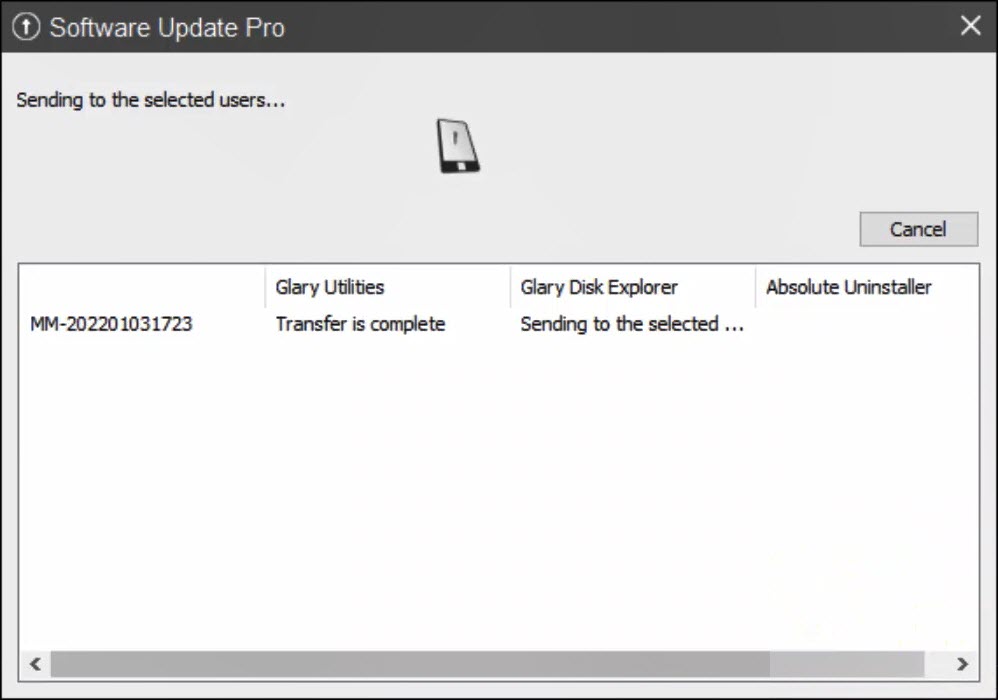
4. Once the installation is completed, click “Home” to return to the main interface.
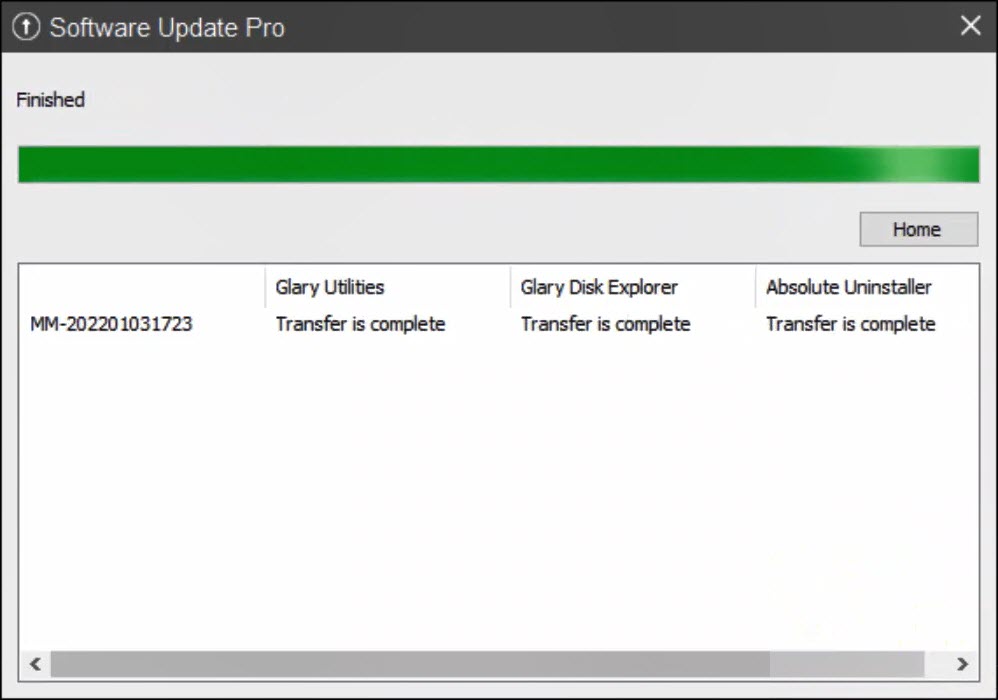
Settings:
The Settings section allows you to modify General options, such as Language, whether to ignore beta versions, and enable/disable startup at boot. You can also Customize Results, choosing whether to display or ignore software versions.
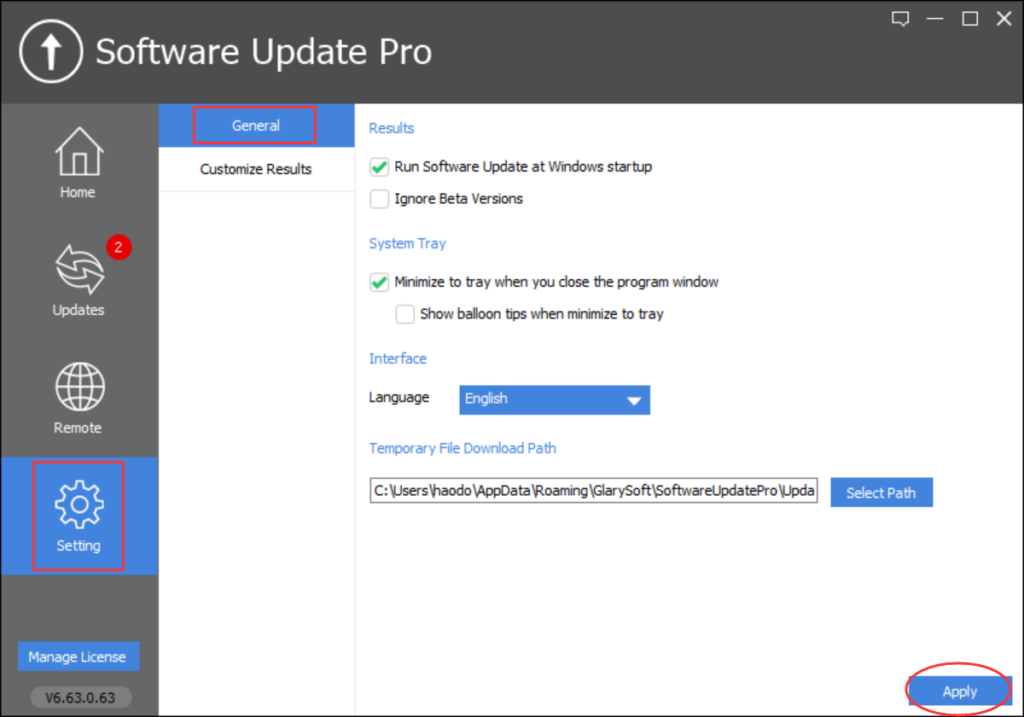
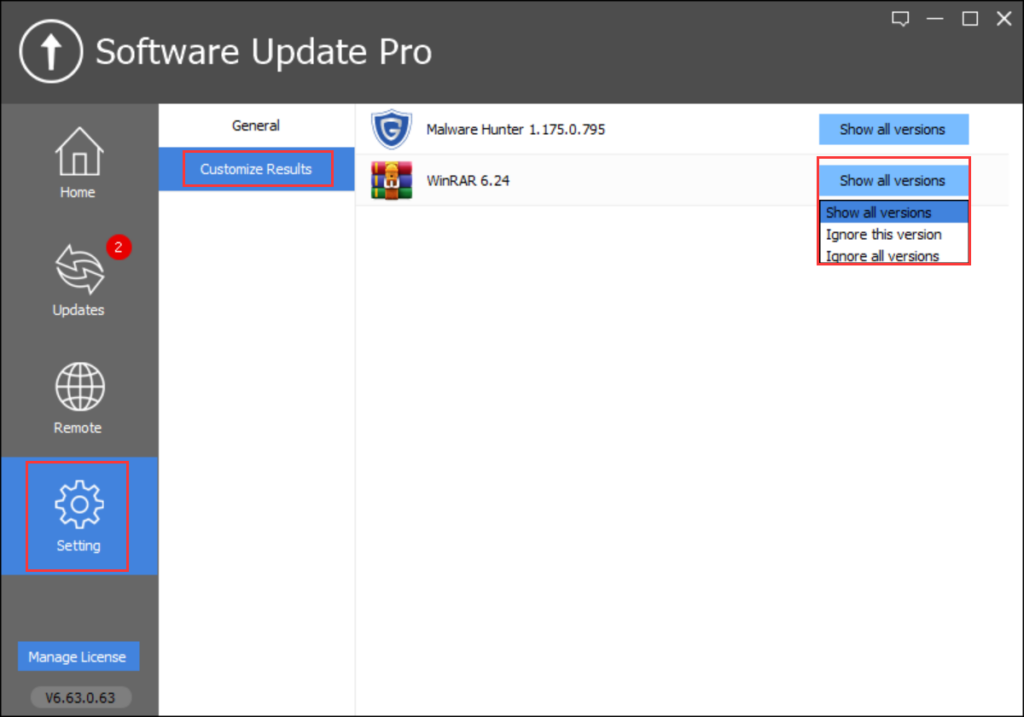
Register now / Manage License:
In the bottom left corner, the “Register now / Manage License” option enables users to register or manage their licenses.

Keeping your PC up to date is crucial for performance, security, and overall stability. Glarysoft Software Update Pro simplifies this process by automating the update management for various software applications. With its user-friendly interface, automatic scanning, and scheduling features, it ensures that your software remains current without requiring manual effort. While it’s essential to apply updates to your operating system, drivers, and security software, using tools like Glarysoft Software Update Pro provides an easy and efficient way to manage the myriad of third-party applications you use daily. Regular updates are an investment in your PC’s health, and Glarysoft Software Update Pro makes it easier than ever to maintain an up-to-date and secure system.
Note: For users interested in upgrading to Glarysoft Software Update Pro, please visit here to purchase the Pro version. After purchasing, you can download the Pro version from this link. Please note that the installation package for Glarysoft Software Update Pro differs from the Free version.

Leave a Reply