
VirtualBox5.0.10





VirtualBox is a free and open-source virtualization software that allows users to create and run virtual machines on their computers. With VirtualBox, users can install and run multiple operating systems simultaneously on their computer without having to create separate partitions or buy additional hardware.
one of the main advantages of VirtualBox is its ease of use. It is simple to install and set up, even for those who have little or no experience with virtualization technology. VirtualBox also offers a wide range of customization options, including the ability to adjust the amount of RAM, CPU cores, and hard disk space allocated to each virtual machine.
Another great feature of VirtualBox is its compatibility with a wide range of operating systems. Users can install and run Windows, Linux, macOS, and many other operating systems on their virtual machines. This makes it an excellent tool for developers, software testers, and anyone who needs to run multiple operating systems on a single computer.
VirtualBox also offers a range of advanced features, such as support for USB devices, shared folders, and network adapters. These features make it possible to run software that requires hardware or network resources, such as virtual routers, firewalls, and servers.
VirtualBox is an excellent choice for anyone who needs to run multiple operating systems on a single computer. Its ease of use, wide range of customization options, and compatibility with many different operating systems make it a versatile and powerful tool for developers, IT professionals, and home users alike.
Key Feature:
- Cross-platform compatibility.
- Intuitive graphical user interface.
- Support for various operating systems.
- Seamless integration with host operating system.
- Snapshots and clones.
- Networking capabilities.
- Virtual device support.
- Extension packs for additional functionality.
What's New
- VMM: improved support for certain Intel Atom CPUs (bug #14773)
- VMM: system register emulation fix (5.0 regression; bug #14515)
- GUI: fixed immediate screenshot issue (bug #14108)
- GUI: fixed another 3D overlay window reparenting issue when the VM is switched to fullscreen mode on X11 hosts
- GUI: fixed help index (bug #14722)
- GUI: fixed state synchronization issue in the VM manager window when VM was paused from its runtime window
- Audio: fixed suspending/resuming audio streams on VM pause/unpause (bug #14784)
- Audio: properly reset AC97 audio streams, otherwise there is silence until a non-48 kHz stream is played
- Audio: fixed a small emulation quirk of the AD1980 codec of the HDA device to make recent linux guests work (bug #14653)
- USB: serveral fixes for the xHCI controller
- USB: fixed a crash under certain conditions on hosts with Linux kernels older than version 3.3
- USB: better identification of certain USB devices
- NAT: support TCP in DNS proxy (bug #14736)
- NAT Network: fixed sporadic crashes on Windows hosts (bug #13899)
- API: when creating differencing images (e.g. as part of a snapshot or cloning a VM) use the same disk image variant as the parent image if possible, which means that e.g. a diff image for a VMDK image split into 2 GB files will also be split (bug #14764)
- API: event queue handling fixes preventing loss of certain events at runtime (e.g. new webcam attached), particularly important on Mac OS X hosts
- Webcam: passthrough fix for certain devices (Windows hosts only)
- VBoxManage: don't crash on snapshot restorecurrent / edit if the VM has no snapshots
- VBoxManage: don't crash on controlvm addencpassword (bug #14729)
- Mac OS X hosts: use the correct kernel on certain hosts
- Windows hosts: fixed VRDP external authentication
- Windows hosts: allow to use a shared folder path with extended-length path prefix (5.0 regression; bug #14651)
- Windows hosts: fix a crash in the netfilter host driver under certain conditions (bug #14799)
- Windows host installer: documented and fixed public properties which can be used to control the installation to some extent
- Windows host installer: fixed not starting the actual installation when showing the version information or help dialogs
- X11 Additions: added basic support for X.Org Server 1.18 (3D requires additional fixes)
User Reviews
User Rating
Requirements:
Windows All
Languages:
Multi-languages
Publisher:
Updated:
Nov 16, 2015
Clean
Report Software
Latest Version
Old Versions
Developer's Software
Security Levels
To avoid any potential harm to your device and ensure the security of your data and privacy, our team checks every time a new installation file is uploaded to our servers or linked to a remote server and periodically reviews the file to confirm or update its status. Based on this checking, we set the following security levels for any downloadable files.
 Clean
Clean
It is highly likely that this software program is clean.
We scanned files and URLs associated with this software program in more than 60 of the world's leading antivirus services; no possible threats were found. And there is no third-party softwarebundled.
 Warning
Warning
This program is advertising supported and may offer to install third-party programs that are not required. These may include a toolbar, changing your homepage, default search engine, or installing other party programs. These could be false positives, and our users are advised to be careful when installing and using this software.
 Disabled
Disabled
This software is no longer available for download. It is highly likely that this software program is malicious or has security issues or other reasons.
Submit a Report
Thank you!
Your report has been sent.
We will review your request and take appropriate action.
Please note that you will not receive a notification about anyaction taken dueto this report.We apologize for anyinconvenience this may cause.
We appreciate your help in keeping our website clean and safe.

 Download (112MB)
Download (112MB)
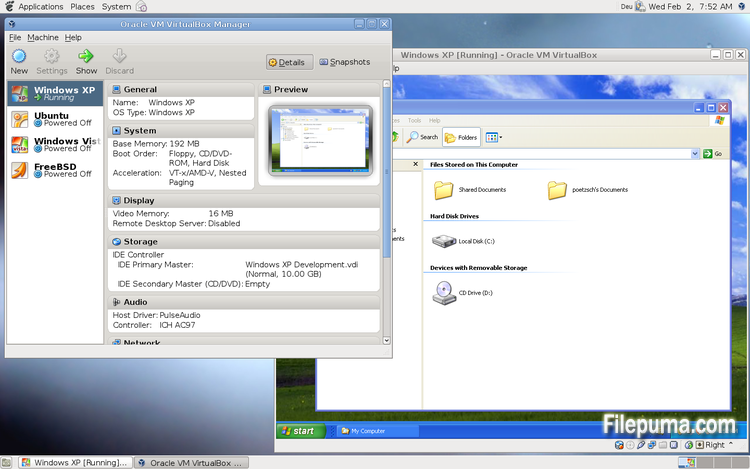
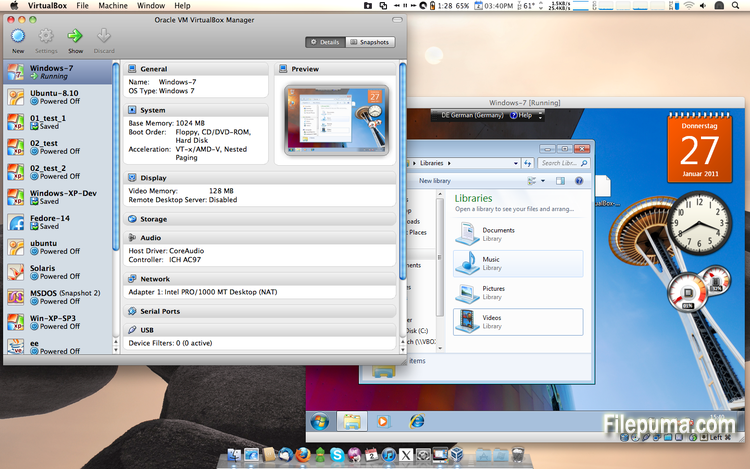
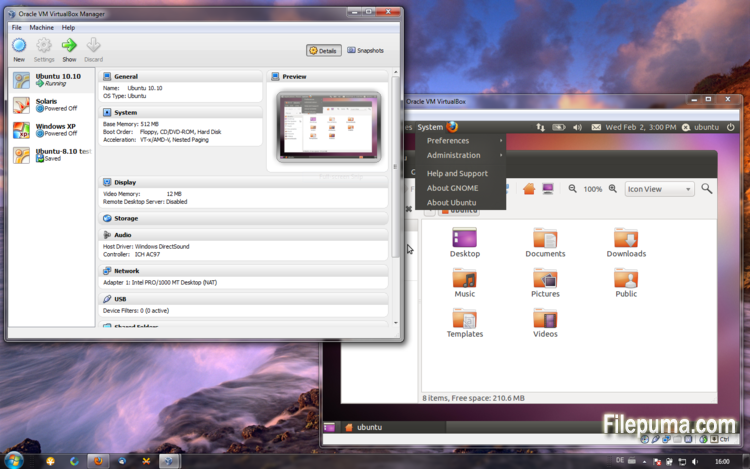

 VirtualBox 7.0.18
VirtualBox 7.0.18 Adobe Air 51.0.1.3
Adobe Air 51.0.1.3 Java Runtime Environment (32bit) 8 Update 411
Java Runtime Environment (32bit) 8 Update 411 Java Runtime Environment (64bit) 8 Update 411
Java Runtime Environment (64bit) 8 Update 411 Java Development Kit (64bit) 8 Update 411
Java Development Kit (64bit) 8 Update 411 Python (64bit) 3.12.4
Python (64bit) 3.12.4