
GoodSync11.4.8.8





GoodSync is a powerful file synchronization and backup software that is designed to simplify the process of keeping your files safe and up-to-date. With GoodSync, you can easily sync and backup your files between your computers, external drives, FTP/SFTP servers, Google Drive, Dropbox, and other cloud services.
One of the key features of GoodSync is its ability to perform bi-directional synchronization, which means that it can detect changes made to files on both ends and synchronize them accordingly. This feature ensures that your files are always up-to-date, regardless of where they were modified.
Another useful feature of GoodSync is its support for versioning, which allows you to keep multiple versions of your files and restore them as needed. This feature can be particularly useful if you accidentally delete or overwrite a file, or if you need to retrieve an earlier version of a file.
GoodSync also offers a variety of customizable options to help you tailor your synchronization and backup tasks to your specific needs. For example, you can specify which files and folders to sync, set filters to exclude certain files or file types, and schedule automated sync and backup tasks to run at specified intervals.
GoodSync is an excellent choice for anyone looking for a reliable and easy-to-use file synchronization and backup software. Its intuitive interface, robust feature set, and flexible customization options make it an ideal solution for both personal and professional use.
Key Features:
- Two-way synchronization: Sync files and folders in both directions.
- Automatic synchronization: Detect changes and sync automatically.
- Multiple synchronization options: Choose between mirror, bidirectional, and one-way synchronization.
- File versioning: Keep track of different file versions.
- Backup and restore: Create backups and restore files.
- Syncing with cloud services: Sync with Dropbox, Google Drive, and OneDrive.
- Security: Use SSL encryption and password protection.
- User-friendly interface: Easy to set up and manage.
Program available in other languages
- Télécharger GoodSync
- Herunterladen GoodSync
- Scaricare GoodSync
- ダウンロード GoodSync
- Descargar GoodSync
- Baixar GoodSync
User Reviews
User Rating
License:
Free Trial
Requirements:
Windows All
Languages:
Multi-languages
Size:
46.08 MB
Publisher:
Updated:
Nov 29, 2020
Clean
Report Software
Latest Version
Old Versions
Developer's Software
Security Levels
To avoid any potential harm to your device and ensure the security of your data and privacy, our team checks every time a new installation file is uploaded to our servers or linked to a remote server and periodically reviews the file to confirm or update its status. Based on this checking, we set the following security levels for any downloadable files.
 Clean
Clean
It is highly likely that this software program is clean.
We scanned files and URLs associated with this software program in more than 60 of the world's leading antivirus services; no possible threats were found. And there is no third-party softwarebundled.
 Warning
Warning
This program is advertising supported and may offer to install third-party programs that are not required. These may include a toolbar, changing your homepage, default search engine, or installing other party programs. These could be false positives, and our users are advised to be careful when installing and using this software.
 Disabled
Disabled
This software is no longer available for download. It is highly likely that this software program is malicious or has security issues or other reasons.
Submit a Report
Thank you!
Your report has been sent.
We will review your request and take appropriate action.
Please note that you will not receive a notification about anyaction taken dueto this report.We apologize for anyinconvenience this may cause.
We appreciate your help in keeping our website clean and safe.

 Free Trial
Free Trial 
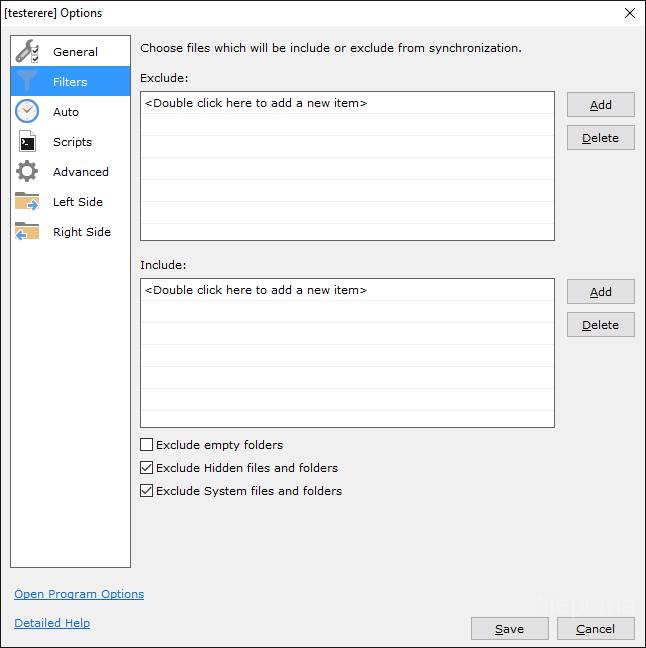
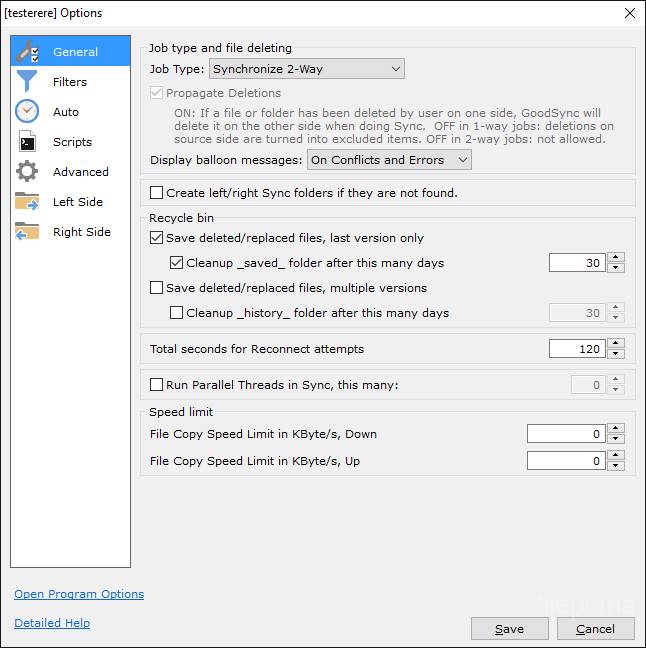

 GoodSync 12.7.8
GoodSync 12.7.8 CrystalDiskInfo 9.5.0
CrystalDiskInfo 9.5.0 Update Detector 6.64.0.64
Update Detector 6.64.0.64 Defraggler 2.22.995
Defraggler 2.22.995 Recuva 1.54.120
Recuva 1.54.120 EaseUS Data Recovery Wizard Free 19.2.0.0
EaseUS Data Recovery Wizard Free 19.2.0.0